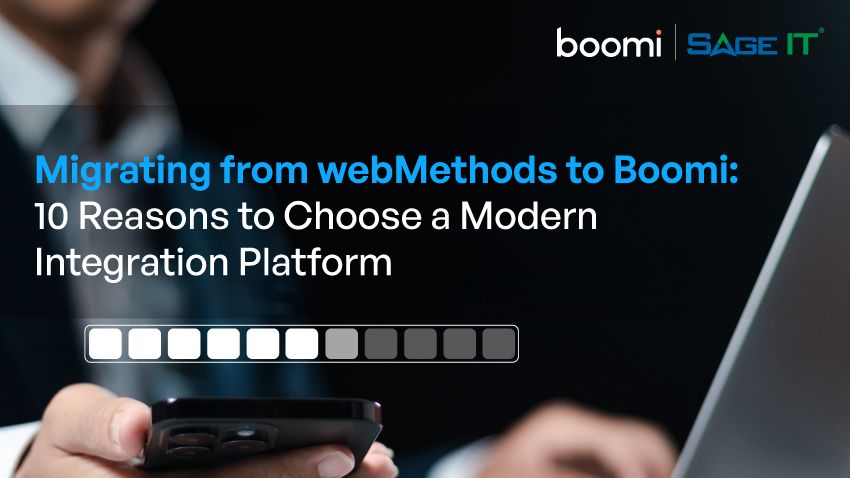“Your team spends hours juggling data between your CRM and ERP systems, only to realize that crucial customer insights are missing. Disconnected systems create silos where valuable data gets stuck, leading to inefficiencies that ripple across your business. Sales struggles with inaccurate forecasts, customer service lacks a complete view of clients, and operations are slowed down by manual data entry.
The result? Delays, missed opportunities, and inconsistent customer experiences. Without real-time visibility, decision-making becomes reactive, not proactive, leaving your team at a disadvantage. You might feel the effects firsthand—manual processes dominate, collaboration breaks down, and your business growth hits roadblocks.
But there’s a fix: Bringing your CRM and ERP systems together eliminates these silos, creating a seamless flow of data that empowers your team to work smarter and faster. Keep reading to see how this integration can transform the way your business operates.
What is CRM-ERP Integration?
CRM-ERP integration involves connecting customer relationship management (CRM) systems with enterprise resource planning (ERP) systems to create a unified platform. By synchronizing data between these two critical systems, businesses gain a single source of truth that bridges customer-facing activities (like sales and service) with operational processes (such as inventory and finance).
This connection allows data to flow smoothly between departments, reducing manual data entry, improving visibility, and allowing real-time decision-making. Integrating CRM and ERP systems helps companies provide better customer experiences by ensuring accurate, up-to-date information, while also improving internal processes.
How CRM-ERP Integration Works – Detailed Technical Breakdown
1. Data Flow and Directionality
Data flow defines the path data takes between CRM and ERP systems. In a successful integration, ERP systems manage core business data—inventory levels, financial records, procurement—while CRM systems handle customer-facing data—sales statuses, customer profiles. The integration requires defining data directionality; ERP should overwrite operational data, while CRM leads in customer interactions. This clear separation allows each system to focus on its strengths while maintaining data integrity across both platforms.
2. Master Data Management
When CRM and ERP systems are integrated, master data management (MDM) becomes critical. The goal is to maintain data integrity across both systems by creating a unified framework that establishes which system controls each type of data. Without this, discrepancies can arise, leading to errors in reporting, inventory tracking, or customer management. MDM provides a reliable source of truth, whether data originates from the ERP or CRM.
3. Boomi’s Role in Simplifying Integration
Boomi offers a low-code platform that simplifies the complexity of CRM-ERP integration, especially for teams dealing with large data volumes and multiple systems. Boomi’s platform includes pre-built connectors that link CRM and ERP systems without extensive custom coding, cutting down setup time. Automated workflows allow data to sync in real-time, keeping systems updated without manual intervention. Boomi also supports API management, which helps manage external integrations, making it easier to scale and adjust as business needs evolve. For organizations looking to offload operational complexity, AI-powered Boomi management services from Sage IT provide end-to-end oversight, optimization, and proactive resolution across all integration layers.
4. Technical Challenges Addressed by Boomi
CRM-ERP integration can present challenges, especially with data standardization and legacy systems. Boomi’s platform offers tools to harmonize data from different formats, ensuring that both CRM and ERP speak the same “language.” For organizations dealing with legacy ERP systems, Boomi provides custom connectors to bridge the gap, allowing older systems to integrate without needing complete system upgrades.
Core Benefits of CRM-ERP Integration with Boomi
1. Operational Efficiency
Integrating CRM and ERP eliminates the manual transfer of data between systems. Your team no longer needs to spend time duplicating information, as data flows automatically. This synchronization helps prevent human error, allowing for faster decision-making. By connecting your systems, teams can collaborate seamlessly with access to the same up-to-date information.
2. Customer Experience
When CRM and ERP systems work together, your team gets a complete picture of each customer. With real-time access to everything from purchase history to current orders, your support team can resolve issues faster. More than that, every interaction becomes personalized because all customer information stays accessible, ensuring a better overall experience.
3. Financial and Sales Controls
Access to real-time data means your sales and finance teams can track inventory, pricing, and orders accurately. No more mismatched reports or pricing errors. This real-time visibility helps to reduce stock shortages and overproduction. Financial reporting becomes streamlined—you gain a full view of your revenue streams and expenses in one place, making audits and forecasts much easier.
4. IT Department Benefits
For your IT team, integration reduces complexity. Instead of managing multiple disconnected systems, everything is centralized, making data governance and control far simpler. With this streamlined setup, your IT department can focus more on strategic projects rather than putting out fires. The integration strengthens security and reduces risks tied to manual data handling.
Use Cases of CRM-ERP Integration with Boomi
Lead-to-Cash Automation
When manual processes slow down your lead-to-cash pipeline, it impacts every stage of your sales cycle. Boomi integrates CRM and ERP systems, automating key functions such as lead tracking, order processing, and payment management.
By centralizing these data points, you eliminate redundant entries and ensure real-time information flow between systems. This synchronization accelerates the sales process, allowing IT teams to reduce delays in data handoff. Operations become smoother, with real-time access to customer data and financials across departments. This reduces friction, shortens sales cycles, and supports faster revenue recognition.
Quote and Order Management
Disconnected CRM and ERP systems cause order inaccuracies, often leading to failed deliveries or over-promised inventory. Boomi resolves this by integrating real-time inventory data directly into the CRM, allowing sales teams to quote accurately and track product availability in real time.
As IT professionals, you deal with constant data inconsistencies. Boomi ensures that the data is synchronized across all systems, mitigating errors in order processing. This integration provides the sales team with accurate pricing and availability, streamlining the flow of data between customer-facing teams and the backend. By centralizing this data, Boomi reduces order errors, improves fulfillment accuracy, and enhances customer trust.
Customer Service
Fragmented customer data frustrates support teams and impacts resolution times. Boomi’s CRM-ERP integration delivers unified customer profiles by linking transactional data from the ERP with customer interaction data from the CRM.
This single source of truth equips customer service agents with full visibility into the customer’s purchase history, open orders, and past support issues. For IT teams, Boomi’s integration resolves the constant challenge of providing access to disparate data sources. The result? Faster issue resolution, reduced support escalations, and an improved overall customer experience.
Why Boomi is the Best Solution for CRM-ERP Integration
Low-Code Flexibility
Boomi’s platform allows you to create integrations without heavy coding, making it accessible for teams across your organization. With a simple drag-and-drop interface, your IT and business teams can collaborate on building powerful workflows without needing deep technical knowledge. This saves time, reduces reliance on highly technical resources, and removes complexity from the integration process.
Security and Compliance
Data security is always a top priority, and Boomi makes sure your integrations are secure from end to end. With strong encryption protocols and audit controls in place, you can have confidence that your sensitive data is protected across all touchpoints. Boomi complies with industry regulations, so your data governance practices will always be up to standard. Whether you’re handling customer information, financial records, or internal data, Boomi provides the peace of mind needed in a fast-moving business environment.
Boomi’s Ecosystem of Pre-Built Connectors
Boomi’s extensive library of pre-built connectors makes integrating your CRM and ERP systems a fast, efficient process. Instead of building connections from scratch, you can tap into connectors for systems like Salesforce, Oracle NetSuite, and Microsoft Dynamics. This reduces development time and simplifies the integration process significantly.
Conclusion
Addressing CRM-ERP integration involves thorough planning and a structured approach to bring systems into alignment. The main focus remains on connecting operations and data to improve workflow and minimize manual interventions. Here’s a quick guide to move forward: assess system compatibility, review both CRM and ERP platforms to ensure smooth interaction without data disruptions, and identify critical data flows by mapping out key touchpoints like customer records, order details, and inventory.
Clear goals help you stay on track, improving process timelines or increasing data visibility. When systems communicate in real time, teams work smarter, make informed decisions, and boost productivity. Need expert guidance? Contact our professional Boomi Integration expert to develop a strategy that fits your business and simplifies the integration process.