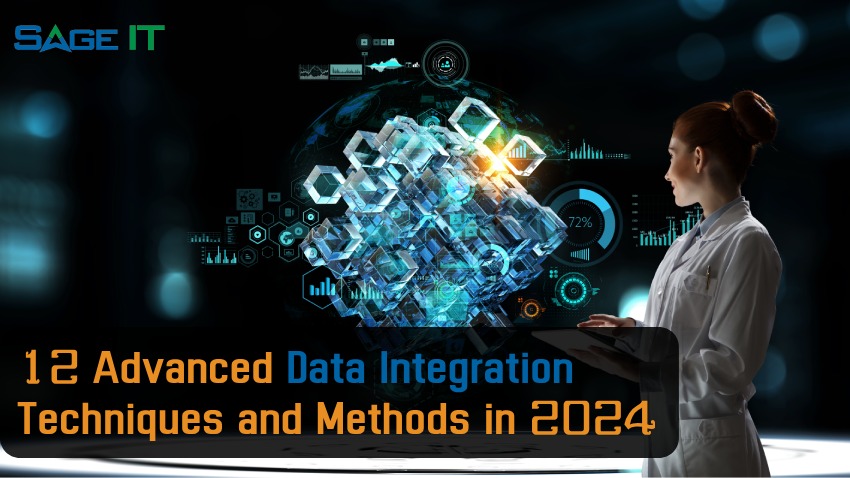Disconnected data sources create major challenges for businesses, with 80% of operations leaders identifying them as a critical obstacle. Many organizations face issues where crucial data, such as sales figures, customer information, or financial records, remain trapped in separate systems. This fragmentation slows decision-making on important matters like inventory management and financial planning. To overcome these issues lies in adopting robust data integration techniques that bring together data across multiple platforms.
What is data integration? Data integration is the process of consolidating data from multiple, disparate sources—structured and unstructured—into a unified format. Techniques like ETL (Extract, Transform, Load), data federation, and data replication are utilized to unify data flow across systems such as cloud platforms, data lakes, and warehouses.
Continue reading to find how advanced data integration techniques focus on decentralization, real-time processing, and flexibility, helping organizations eliminate silos, improve data accessibility, and boost operational performance without technical challenges.
12 Advanced Data Integration Techniques
Middleware Data Integration
Middleware data integration acts as an intermediary, facilitating the flow of data between disparate systems and ensuring smooth communication across various applications. It is a key solution for managing complex enterprise environments, providing real-time data exchange and system compatibility. Middleware enables data sharing across systems without the need for manual coding or direct integrations.
The process works by creating a data translation layer between systems, enabling data to be transformed into formats that work with each system involved. Middleware also supports real-time synchronization and automated data flows, simplifying the movement of data between different platforms and applications.
Use Cases
- Enterprise Application Integration (EAI) Large organizations often need to connect ERP, CRM, and other enterprise systems, and middleware facilitates these connections efficiently.
- System-to-System Interaction Middleware enables uninterrupted interaction between on-premise systems and cloud-based applications, improving operational efficiency.
Advantages
- Simplifies complex integrations across multiple systems.
- Reduces the need for custom code by automating data translation.
Challenges
- Can be resource-intensive to implement for highly complex environments.
- Requires ongoing monitoring to maintain optimal performance.
Technologies
- TIBCO ActiveMatrix for enterprise integration.
- IBM WebSphere for real-time data exchange.
- MuleSoft for connecting cloud and on-premise applications.
Manual Data Integration
Manual data integration involves the process of extracting, transforming, and loading data by hand, rather than using automated tools. This technique is particularly useful for small-scale projects or when working with unstructured or sensitive data that requires human oversight. While resource-intensive, it allows organizations to maintain complete control over the integration process, ensuring precision in complex scenarios.
The process starts with humans manually gathering data from multiple sources, performing the necessary adjustments to prepare the data for use, and loading it into a destination system. This approach is often chosen when automation tools are insufficient or unavailable due to the nature of the data or project.
Use Cases
- Small-Scale Projects Businesses handling limited datasets, such as from customer surveys or social media posts, often rely on manual integration when automated tools are not practical.
- Sensitive Data Handling Organizations working with confidential data that requires careful review and manipulation can benefit from manual intervention to guarantee security and compliance.
Advantages
- Provides maximum control over data integration.
- Suitable for unique or complex data sets.
Challenges
- Time-consuming and labor-intensive.
- Prone to human error, especially for large-scale projects.
Technologies
- Microsoft Excel for small-scale data extraction and transformation.
- SQL Scripts for custom data manipulation.
- Google Sheets for collaboration on manual data processes.
Data Consolidation
Data consolidation involves combining data from multiple sources into a single repository, such as a data warehouse or database. It centralizes data from various formats and locations, providing organizations with a unified source of truth for reporting and analysis. This technique is essential for ensuring accurate business intelligence, enabling data-driven decisions across departments.
The process typically includes data extraction from diverse sources, followed by cleaning and verifying it by removing errors and inconsistencies. Once cleaned, the data is transformed into a uniform format and stored in a central repository, allowing users to access comprehensive, consistent information across the organization for deeper analysis and better decision-making.
Use Cases
- Unified Financial Reporting Organizations can consolidate financial data from different departments, allowing quick access to accurate financial metrics and improving decision-making.
- Customer Insights By centralizing customer data from CRM, sales, and support systems, businesses can gain a complete view of customer interactions, enriching marketing strategies and customer engagement.
Advantages
- Simplifies complex data environments.
- Provides consistent and accurate reporting.
Challenges
- Requires careful planning to avoid data duplication.
- Can demand significant resources for large data sets.
Technologies
- Apache Hadoop for large data lakes.
- Microsoft Azure for cloud-based consolidation.
- Amazon Redshift for scalable warehousing
Extract, Transform, Load (ETL)
ETL is a foundational data integration technique used to move data from multiple sources into a unified repository, such as a data warehouse. This approach maintains consistency, organization, and compatibility across systems, making it essential for organizations that require a structured, unified view of their data. The core elements of ETL include the ability to extract raw data, transform it by applying business rules or cleaning it, and load it into a target system, enabling meaningful analysis.
The ETL process begins with the extraction of data from diverse systems, followed by transformation to reformat, cleanse, or standardize the data, and finally, the loading of this prepared data into a destination system for use in business intelligence or analytics. This process is particularly valuable for businesses that need to integrate structured data from various sources.
Use Cases
- Data Warehousing Organizations use ETL to consolidate data from multiple departments (finance, sales, HR) into a single repository for comprehensive reporting and analysis.
- Business Analytics ETL supports businesses that need structured, clean data to generate insights and predictions for decision-making.
Advantages
- Maintains data consistency across platforms.
- Supports comprehensive data analysis and reporting.
Challenges
- Resource-heavy for large data volumes.
- Can be complex to maintain with ongoing data changes.
Technologies
- Informatica PowerCenter for large-scale ETL processes.
- Talend Data Integration for open-source ETL solutions.
- Oracle Data Integrator for integrating with Oracle databases.
Manual Data Integration
Manual data integration involves the process of extracting, transforming, and loading data by hand, rather than using automated tools. This technique is particularly useful for small-scale projects or when working with unstructured or sensitive data that requires human oversight. While resource-intensive, it allows organizations to maintain complete control over the integration process, ensuring precision in complex scenarios.
The process starts with humans manually gathering data from multiple sources, performing the necessary adjustments to prepare the data for use, and loading it into a destination system. This approach is often chosen when automation tools are insufficient or unavailable due to the nature of the data or project.
Use Cases
- Small-Scale Projects Businesses handling limited datasets, such as from customer surveys or social media posts, often rely on manual integration when automated tools are not practical.
- Sensitive Data Handling Organizations working with confidential data that requires careful review and manipulation can benefit from manual intervention to guarantee security and compliance.
Advantages
- Provides maximum control over data integration.
- Suitable for unique or complex data sets.
Challenges
- Time-consuming and labor-intensive.
- Prone to human error, especially for large-scale projects.
Technologies
- Microsoft Excel for small-scale data extraction and transformation.
- SQL Scripts for custom data manipulation.
- Google Sheets for collaboration on manual data processes.
API Data Integration
API data integration enables real-time data exchange between different applications or systems through Application Programming Interfaces (APIs). This method allows systems to communicate programmatically, enabling smooth data sharing without the need for manual intervention. API integration is particularly useful for businesses relying on cloud services, third-party applications, and SaaS platforms, as it allows them to connect disparate systems efficiently.
The process works by using APIs to facilitate data transmission between systems, allowing organizations to automate workflows and synchronize data across platforms in real time. This helps confirm that data remains consistent across all integrated systems, improving overall operational efficiency and reducing the risk of manual errors.
Use Cases
- Real-time Data Synchronization Organizations that need up-to-the-minute data across systems (e.g., e-commerce platforms updating inventory with ERP systems) can use API integration to keep data consistent.
- Third-party Service Integration Businesses can link CRM tools, payment gateways, or other third-party applications into their core platforms, refining operations and improving customer experiences.
Advantages
- Enables real-time data exchange across systems.
- Reduces manual data handling and errors.
- Improves system performance by automating workflows.
Challenges
- Requires continuous monitoring and maintenance of APIs.
- May face limitations with third-party API access and usage limits.
Technologies
- Google Cloud APIs for integrating cloud services.
- Amazon Web Services APIs for scalable, cloud-based integrations.
- Microsoft Azure APIs for connecting enterprise systems.
Data Federation
- Unified Customer Data Access Organizations with customer data stored in CRM, ERP, and other systems can use data federation to create a unified view, enabling more effective customer analytics and decision-making.
- Real-Time Product Recommendations E-commerce companies can access product and customer behavior data from various systems in real time to offer personalized product recommendations without the need to centralize the data.
Use Cases
- Provides real-time access to distributed data.
- Reduces data duplication.
- Enables efficient cross-system data querying.
Advantages
- Provides real-time access to distributed data.
- Reduces data duplication.
- Enables efficient cross-system data querying.
Challenges
- May experience performance issues with complex queries.
- Requires a solid infrastructure for managing distributed systems.
Technologies
- IBM WebSphere for federated data views.
- Denodo for advanced data virtualization.
- Dremio for scalable federated querying.
Data Virtualization
Data virtualization enables users to access and interact with data from multiple sources without physically moving or consolidating it into a single location. By creating a virtual layer that integrates data across systems, data virtualization simplifies access and management. This technique is highly effective for organizations dealing with complex data environments, as it allows users to retrieve and manipulate data as if it resides in one place, improving access to disparate datasets.
The virtual layer acts as an interface between data sources and applications, allowing real-time access and manipulation of data without replicating it. This reduces the need for data duplication, making data virtualization particularly useful for organizations needing immediate access to distributed data without the burden of physical integration.
Use Cases
- Real-Time Analytics Organizations needing real-time access to data from various departments (e.g., finance, sales, marketing) can use data virtualization to combine data in one virtual interface for real-time reporting and insights.
- Unified Data Views Companies can integrate data from multiple systems, such as CRM, ERP, and third-party databases, providing teams with a comprehensive view for strategic planning and decision-making.
Advantages
- Provides real-time access to distributed data.
- Minimizes the need for data duplication.
Challenges
- May face performance issues with highly complex queries.
- Requires careful management of virtual layers for optimal performance.
Technologies
- Denodo for logical data management.
- TIBCO for enterprise-wide virtual data integration.
- Informatica Data Virtualization for centralized data governance and access.
Change Data Capture (CDC)
Change Data Capture (CDC) is a process that tracks and records changes made to data in source systems in real-time. It allows organizations to capture insertions, updates, or deletions and synchronize them across databases without the need for manual intervention. This approach is particularly crucial for businesses that rely on real-time analytics and immediate decision-making, keeping information current and accurate across systems.
The CDC process identifies and monitors changes in data as they happen, ensuring that the changes are captured and propagated to the target system. This removes the need for batch processing, allowing businesses to respond to changes in near real-time, and providing consistent, synchronized data across different databases or platforms.
Use Cases
- Real-Time Analytics Organizations can monitor customer behavior, transactions, or system events as they occur, maintaining timely and accurate analytics.
- Data Synchronization Enterprises with multiple systems can keep databases in sync by propagating changes across systems automatically, reducing manual efforts and minimizing errors.
Advantages
- Supports real-time data synchronization.
- Reduces manual data handling and the risk of mistakes.
Challenges
- Complex setup and resource-demanding for large-scale systems.
- Can introduce overhead in managing real-time data changes.
Technologies
- Debezium for open-source CDC across different databases.
- Oracle GoldenGate for enterprise-level real-time data replication.
- Striim for streaming CDC with built-in analytics functions.
Data Replication
Data replication involves copying data from one location to another, maintaining data availability and consistency across multiple systems. It provides a reliable method for maintaining identical datasets in real time or at regular intervals, often used for backup, disaster recovery, and real-time analytics. This process is essential for organizations that need to maintain the integrity and accessibility of data across various platforms or geographic locations.
The replication process typically starts by copying data from a primary source to a secondary location, which could be within a local network or over a cloud environment. It ensures that any changes made to the original dataset are reflected in the duplicate, keeping consistency and providing a safeguard against data loss or system failures.
Use Cases
- Disaster Recovery Organizations can keep real-time copies of critical data across different regions, providing access during system failures or disasters.
- Real-Time Analytics Businesses performing real-time analytics on customer behavior or financial transactions can access replicated data without burdening the main database, improving performance.
Advantages
Provides real-time data consistency across systems.
Improves fault tolerance and system reliability.
Challenges
- Resource-intensive, especially for large datasets.
- Potential for data conflicts if not managed correctly.
Technologies
- Oracle GoldenGate for high-performance replication.
- IBM InfoSphere for real-time data synchronization.
- Informatica PowerExchange for flexible replication across environments.
Enterprise Data Replication (EDR)
Enterprise Data Replication (EDR) improves data replication by maintaining consistent synchronization of large-scale data across various systems. It is designed to handle enterprise-level requirements for performance, availability, and resilience. This technique provides a reliable method for making sure that critical data remains accessible, regardless of system location or potential disruptions.
EDR works by copying data from one system to another, maintaining consistent replicas across multiple locations. This continuous synchronization confirms that all systems reflect the most updated data, reducing downtime and safeguarding data integrity. EDR supports enterprises that rely on real-time access to data across geographically distributed networks.
Use Cases
- Business Continuity Large organizations can replicate mission-critical data across multiple regions, keeping access uninterrupted even in case of localized outages.
- Real-Time Analytics Companies needing real-time data insights can use EDR to synchronize transactional data across analytics platforms for faster decision-making.
Advantages
- Guarantees high availability and reliability of enterprise data.
- Reduces the risk of data loss by maintaining consistent backups across multiple systems.
Challenges
- Can be resource-intensive due to the need for constant synchronization.
- Requires strong infrastructure to support real-time data replication.
Technologies
- Oracle GoldenGate for high-volume replication.
- InfoSphere Change Data Capture for real-time data synchronization.
- Informatica PowerExchange for enterprise-grade data replication.
Data Transformation
Data transformation is a key part of the ETL (Extract, Transform, Load) process, where raw data is standardized, cleansed, and converted to make it compatible with target systems. This process plays a critical role in maintaining data quality and usability, particularly when moving data between systems or preparing it for analysis. Important aspects of data transformation include data cleansing, normalization, and reformatting, all of which are essential for making data suitable for decision-making and operational purposes.
The transformation process involves extracting data in its raw form, performing necessary adjustments to align it with the requirements of the target system, and then loading the transformed data into a database or application. This step guarantees that data is correctly structured and free from inconsistencies, enabling smoother downstream processes like reporting, modeling, or analysis.
Use Cases
- Ensures data consistency across platforms.
- Improves data quality for analysis and decision-making.
Advantages
- Ensures data consistency across platforms.
- Improves data quality for analysis and decision-making.
Challenges
- Complex setups may be required for diverse data sets.
- Resource-intensive for large-scale transformations.
Technologies
- Talend for comprehensive data integration and transformation.
- Informatica PowerCenter for enterprise-grade data transformation.
- Apache Nifi for real-time data flow transformation.
Enterprise Data Replication (EDR)
Enterprise Data Replication (EDR) improves data replication by maintaining consistent synchronization of large-scale data across various systems. It is designed to handle enterprise-level requirements for performance, availability, and resilience. This technique provides a reliable method for making sure that critical data remains accessible, regardless of system location or potential disruptions.
EDR works by copying data from one system to another, maintaining consistent replicas across multiple locations. This continuous synchronization ensures that all systems reflect the most updated data, reducing downtime and safeguarding data integrity. EDR supports enterprises that rely on real-time access to data across geographically distributed networks.
Use Cases
- Business Continuity Large organizations can replicate mission-critical data across multiple regions, keeping access uninterrupted even in case of localized outages.
- Real-Time Analytics Companies needing real-time data insights can use EDR to synchronize transactional data across analytics platforms for faster decision-making.
Advantages
- Guarantees high availability and reliability of enterprise data.
- Reduces the risk of data loss by maintaining consistent backups across multiple systems.
Challenges
- Can be resource-intensive due to the need for constant synchronization.
- Requires strong infrastructure to support real-time data replication.
Technologies
- Oracle GoldenGate for high-volume replication.
- IBM InfoSphere Change Data Capture for real-time data synchronization.
- Informatica PowerExchange for enterprise-grade data replication.
Why iPaaS is Essential for Smooth Data Integration and Why You Should Choose Boomi
As businesses scale and manage diverse data across cloud-based and on-premise systems, traditional integration methods often face limitations in flexibility, speed, and scalability. iPaaS (Integration Platform as a Service) is crucial for addressing these challenges by providing a unified platform for developing, managing, and integrating applications and services in a secure and scalable way. With pre-built connectors, APIs, and data mapping tools, iPaaS simplifies the integration process, reducing development time and costs while improving data management.
Among the leading iPaaS solutions, Boomi excels in integrating across multiple platforms, handling high data volumes, and offering real-time data flows. Its architecture supports both cloud and on-premise systems, providing a decentralized, balanced solution that minimizes downtime and data delays. With Boomi, businesses gain more efficient and reliable integrations without excessive technical complexity.
To fully take advantage of these benefits, working with a Boomi integration expert helps customize the platform to your organization’s needs. Expert guidance supports optimized workflows, reduces complexity, and maintains data integrity, enabling smooth data integration across systems.