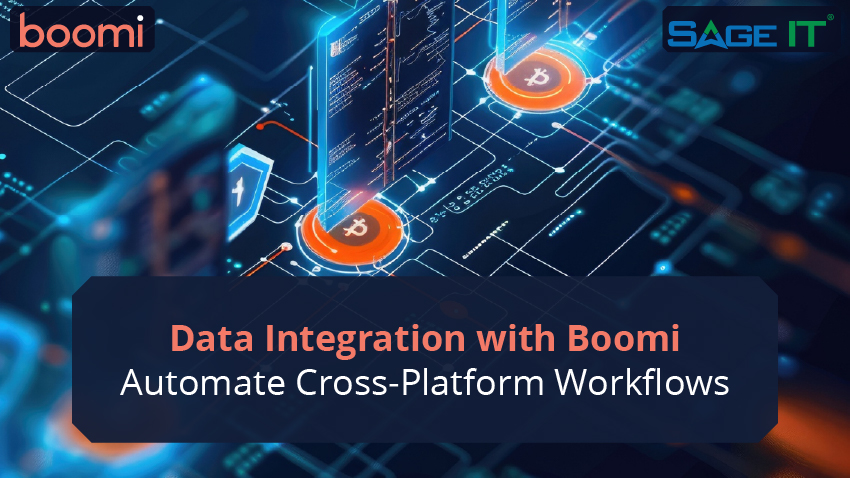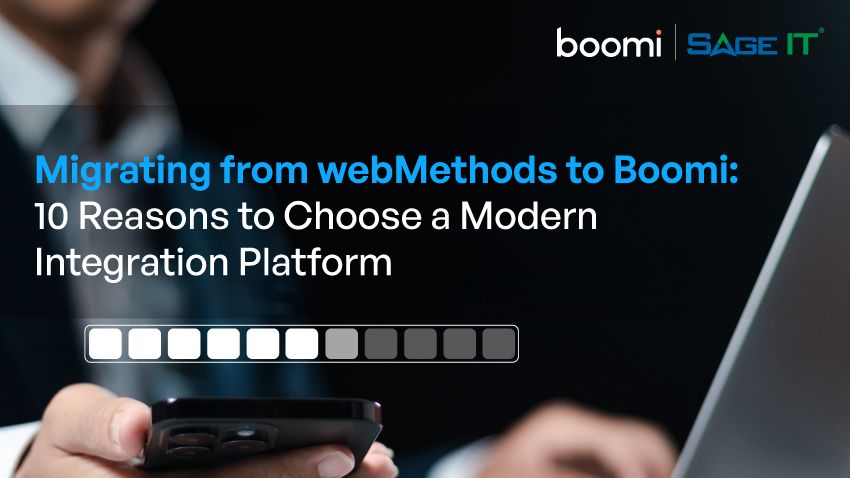“Nearly 80% of business operations leaders acknowledge that disconnected data sources are one of their biggest obstacles. Data silos can leave teams frustrated, spending more time aligning information than acting on it. Many businesses experience delays in decision-making, operational bottlenecks, and inefficiencies that drain resources.
You’re likely facing similar challenges, where managing data across platforms has become overwhelming. This blog outlines how Boomi’s iPaaS solution addresses these common issues, breaking down silos and helping create more fluid, connected processes that reduce manual effort and improve operational success across your entire organization.
What is Boomi Data Integration?
Boomi Data Integration is the process of connecting various data sources—cloud-based and on-premises—using a modern iPaaS (Integration Platform as a Service). Unlike traditional ETL, Boomi’s low-code, cloud-native platform offers pre-built connectors and comprehensive API management, making integration faster and more flexible while reducing the need for custom coding and complex manual processes.
Boomi vs. Other Integration Platforms
| Criteria | Boomi | MuleSoft | Informatica |
|---|---|---|---|
| Ease of Use | Low-code, drag-and-drop interface; minimal coding required, making it accessible to non-technical users. | Requires more technical expertise and coding knowledge, which can add complexity to implementation | More complex to use, requiring technical expertise for integration setup. |
| Total Cost of Ownership (TCO) | Lower initial and ongoing costs due to a flexible, cloud-native pricing model. | Higher TCO due to more complex infrastructure and licensing models. | Higher TCO, especially for large-scale on-premises integrations and maintenance. |
| Connector Library | Over 1,000 pre-built connectors for quick integration with popular applications (Salesforce, SAP, etc.). | Fewer pre-built connectors; more focused on deep, custom enterprise integrations. | Strong on-premises and legacy connectors, fewer out-of-the-box cloud connectors. |
| Flexibility in Handling Cloud and On-Premises Data | Built for hybrid environments, supporting both cloud-native and on-premises systems seamlessly. | Primarily cloud-focused, with some capabilities for on-premises data. | Strong on-premises capabilities, but less agile in cloud environments. |
| Integration Complexity | Simplified, low-code environment for easy and fast integration setup. | More complex, requiring technical resources and customizations. | Higher complexity in integration processes, requiring more IT resources. |
| Scalability | Highly scalable with minimal technical overhead, ideal for growing businesses and multi-cloud environments. | Scalable but requires more customization and technical resources to scale effectively. | Scalable but can become resource-intensive for hybrid integrations. |
| Real-Time Data Synchronization | Provides real-time integration, ensuring data consistency across cloud and on-premises systems. | Real-time capabilities, but more customization may be needed. | Real-time syncing more suited to on-premises data; cloud real-time integration is less agile. |
| Governance and Compliance | Built-in tools for data governance and regulatory compliance (GDPR, HIPAA, etc.). | Strong compliance features, but more manual setup required for specific regulations. | Robust compliance capabilities, especially for on-premises environments. |
| Best For | Businesses looking for a cost-effective, easy-to-use platform with quick scalability and broad cloud/on-premises integration capabilities. | Large enterprises with complex, custom integration needs, and the technical resources to manage them. | Organizations with strong on-premises infrastructure and complex data environments. |
| Recommendation | Best suited for enterprises adopting hybrid cloud environments or undergoing digital transformation, with a focus on low-code, fast deployment. | Ideal for enterprises with the technical staff to handle complex, deep integrations. | Suited for enterprises heavily reliant on on-premises systems and those needing advanced data governance. |
Addressing Common Data Integration Challenges with Boomi
1. System Incompatibility
Enterprises often rely on a mix of legacy systems and modern cloud applications, which makes data integration difficult due to system incompatibilities.
Traditional integration approaches struggle with connecting outdated on-premises systems with modern cloud-based services, creating operational inefficiencies, data silos, and high maintenance costs.
How Boomi Solves It:
Boomi bridges the gap between legacy and cloud systems using its extensive library of pre-built connectors and a low-code environment, which eliminates the need for heavy coding and manual configuration.
Boomi’s platform offers out-of-the-box integrations for leading enterprise applications such as SAP, Oracle, Salesforce, and more, ensuring that even older, on-premises systems can seamlessly connect with newer cloud solutions.
Boomi’s AtomSphere platform supports hybrid deployments, allowing it to facilitate secure, bi-directional data flow between on-premises infrastructure and cloud applications. This flexibility ensures that data moves without disruption, regardless of the underlying system architecture.
2. Data Synchronization Issues
Inconsistent or outdated data across systems is one of the most pressing challenges enterprises face during integration.
Systems that do not synchronize data in real-time lead to decision-making based on stale or incorrect information.
This is especially critical for industries where data changes frequently, such as retail, finance, or healthcare.
How Boomi Solves It:
Boomi addresses this issue through real-time data synchronization, ensuring that any changes made in one system are immediately reflected across all connected platforms.
Boomi’s event-driven architecture captures data updates from various sources and synchronizes them in real time, minimizing latency and ensuring that businesses always have access to the most accurate data.
Boomi also offers centralized monitoring and management of data flows, enabling IT teams to track synchronization processes and address any issues that may arise. This comprehensive oversight guarantees that data consistency is maintained across the entire enterprise.
3. Vendor Lock-in
Many enterprises become locked into specific cloud vendors, limiting their flexibility in adopting new technologies or switching to better platforms. Vendor lock-in can restrict innovation, increase costs, and hinder growth.
Integrating data across multiple cloud services becomes even more complex when dealing with proprietary technologies and platforms that aren’t designed to communicate with one another.
How Boomi Solves It:
Boomi’s platform offers vendor-agnostic integration, which allows businesses to freely integrate and switch between cloud vendors without worrying about compatibility issues.
With Boomi’s extensive library of multi-cloud connectors (e.g., AWS, Microsoft Azure, Google Cloud), enterprises can combine and utilize the best features of multiple platforms without getting stuck with one vendor’s ecosystem.
Boomi’s flexible architecture supports integrations across any combination of cloud and on-premises systems, ensuring seamless data flow regardless of the platform. This empowers businesses to adopt new technologies or services as their needs evolve, without being constrained by existing infrastructure or vendor-specific tools.
4. Compliance and Data Security
As data crosses multiple systems and platforms, ensuring regulatory compliance and data security becomes a critical concern.
Enterprises dealing with sensitive information such as financial records, healthcare data, or personally identifiable information (PII) face stringent regulations like GDPR, HIPAA, or CCPA.
Non-compliance can result in significant legal repercussions and financial penalties.
How Boomi Solves It:
Boomi’s platform is designed with built-in compliance tools that help businesses adhere to data security regulations and governance requirements.
Boomi provides end-to-end encryption during data transfers and employs role-based access controls to ensure that only authorized users can view or manipulate sensitive data.
Boomi also offers compliance-ready templates and audit trails, which help businesses maintain detailed records of data movements and transformations, enabling them to easily demonstrate compliance with relevant regulations.
This is particularly beneficial for industries that operate under strict regulatory frameworks, such as finance and healthcare.
Advanced Boomi Features: Taking Data Integration to the Next Level
1. Pre-built Connectors
Boomi offers a large library of pre-built connectors that allow businesses to quickly link a wide range of applications, databases, and cloud services (e.g., Salesforce, Oracle, AWS). These connectors enable data to flow seamlessly between different systems without the need for custom code.
These connectors are at the heart of the data integration process, making it easy to pull, transform, and push data between different systems.
2. Low-Code Drag-and-Drop Interface
Boomi provides a low-code, drag-and-drop interface that simplifies the process of creating and managing data integrations. Users can visually map data flows and transformations without writing complex code.
This feature accelerates the data integration process by allowing non-developers to build integrations quickly and easily. It enhances accessibility while reducing the reliance on IT teams.
3. Data Mapping and Transformation
Boomi includes tools for data mapping and transformation to ensure that data from various sources can be aligned, transformed, and made compatible before it is passed to target systems.
Data rarely comes in the same format across systems. Boomi’s transformation tools ensure that data from different sources can be standardized and sent to the appropriate destination, maintaining integrity across systems.
4. Real-Time Data Synchronization
Boomi enables real-time data synchronization, ensuring that any changes in one system are instantly reflected across other integrated systems.
Real-time synchronization is critical for business operations, ensuring data consistency and reducing latency, particularly in fast-moving environments like retail, e-commerce, and finance.
5. Master Data Management (MDM)
Boomi’s Master Data Hub consolidates critical business data (e.g., customer or product information) from multiple sources into a single, consistent, and reliable source.
The Master Data Hub ensures data consistency across integrated systems, which is crucial for accurate reporting, decision-making, and avoiding data silos.
6. Data Governance and Compliance Tools
Boomi includes robust tools for data governance, including compliance with regulations like GDPR, HIPAA, and others. This ensures that data flows are controlled, traceable, and compliant with legal requirements.
Governance is essential to data integration because it ensures that data moving between systems is secure, controlled, and auditable. It helps businesses maintain compliance in a heavily regulated data environment.
7. Automated Workflows and Orchestration
Boomi enables users to automate data-centric workflows, orchestrating how data moves between systems based on events, schedules, or triggers.
This feature allows businesses to automate data flows, reducing manual intervention and improving operational efficiency by ensuring that data automatically moves where it needs to, based on pre-set rules.
8. Hybrid and Multi-Cloud Integration
Boomi supports hybrid (on-premises and cloud) and multi-cloud integration, allowing businesses to connect data across different environments seamlessly.
As many enterprises use a combination of on-premises systems and multiple cloud platforms, Boomi’s ability to bridge these environments is crucial for ensuring integrated data flow across the entire IT ecosystem.
9. Error Handling and Monitoring
Boomi offers detailed error handling and monitoring tools that provide visibility into data flows and any issues that arise during the integration process.
Reliable error handling is essential to ensure that data integrity is maintained and that integration processes can recover gracefully from failures, without causing data loss or inconsistencies.
10. Locate All Data Sources
Boomi helps businesses map all data sources, whether from cloud-based platforms, on-premises systems, or hybrid environments. This mapping ensures all critical applications, devices, and tools are accounted for, providing visibility into data across the entire organization.
Best Practices for Efficient Boomi Integration
Use Pre-Built Connectors to Simplify Setup
Leveraging Boomi’s extensive library of pre-built connectors allows businesses to significantly reduce the complexity of integrating applications.
By utilizing these ready-made tools, IT teams can avoid time-consuming manual coding and streamline the integration process. This not only speeds up project timelines but also minimizes errors associated with custom builds.
Custom Integrations: When to Build vs. Use Ready-Made
There are instances where off-the-shelf connectors may not fully meet the needs of niche or internal applications. In these cases, building custom integrations becomes necessary.
Understanding the right balance between pre-built and custom solutions can save resources while maintaining flexibility for complex requirements.
Organizing Projects Efficiently
Effective organization is key to managing multiple integrations within Boomi. Grouping projects by department or function helps maintain clarity and reduces the risk of overlapping data flows.
This not only improves collaboration but also enhances overall project management and accountability across teams.
Reach out for Expert Guidance
At this stage, your focus lies in navigating integration challenges while maintaining operational stability. A solution is needed that handles both custom and pre-built integrations, ensures smooth data synchronization, and avoids placing extra strain on internal resources.
With tight timelines and evolving requirements, it’s crucial to have confidence that systems connect without disruptions, errors, or delays. Sage IT’s Boomi consulting services align with these priorities, offering expert guidance at every step for a successful integration. Reach out to us for support in your integration efforts.
Conclusion
At this point, you’re focused on finding a solution that aligns perfectly with your organization’s needs—reliable, efficient, and adaptable. Boomi offers exactly that, simplifying the integration process and removing the headaches of manual data handling. Its approach minimizes complexity, making it an excellent choice for teams seeking stability without stretching internal resources.
Our team works closely with you and makes sure a smooth and confident integration that aligns with your goals. With Boomi, you can address even the most intricate data connections, turning your integration needs into a manageable and strategic advantage. Reach out to us and secure the right path for success without unnecessary complications.