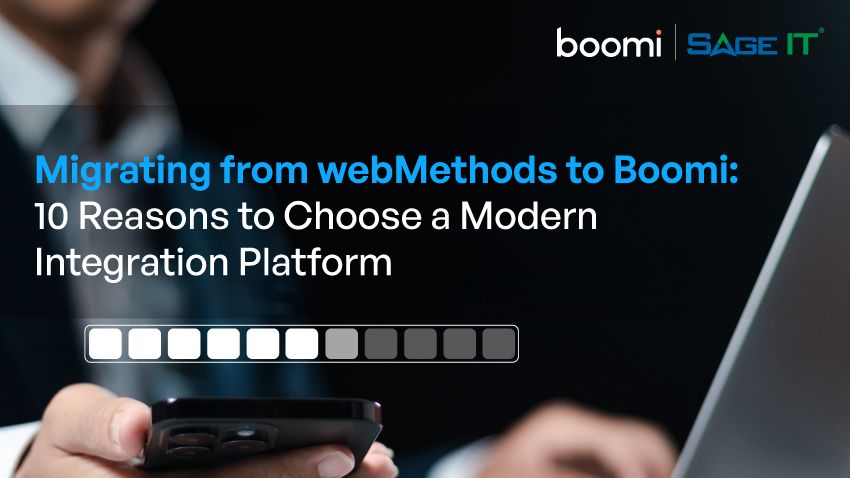“Business operations have become more complex than ever, with multiple systems managing everything from sales to payroll. When these systems don’t communicate, it leads to missed opportunities, manual work, and inefficient processes. This is an issue that many businesses feel, but there is a clear solution.
Boomi’s integration with NetSuite tackles this by automating data transfer between these platforms. Boomi acts as a middleware, establishing a consistent and real-time connection between NetSuite and other business-critical applications.
IT professionals no longer need to create custom scripts for every integration point. Instead, Boomi offers pre-built connectors and a drag-and-drop interface to map data fields, configure workflows, and set up error monitoring.This technical setup removes the need for manual intervention, eliminates delays in data updates, and improves system performance.
In this guide, you’ll get a detailed walkthrough of how to set up Boomi NetSuite integration, the technical components involved, and best practices for maintaining data integrity across systems. This isn’t just a technical manual—this is your roadmap to building a truly connected business.
What Should You Consider for a Successful Boomi and NetSuite Integration?
Performance Optimization
One common frustration that IT teams often deal with is data slowdowns during peak operational hours. You might notice that when your data volume spikes—such as during end-of-month reporting or high-volume sales periods—processing times lag. This impacts daily workflows, causing delays across departments.
Distributed processing and caching allow your data to keep flowing without causing performance bottlenecks, ensuring all systems run as expected without a noticeable dip in speed.
This type of latency can become a real operational headache, especially when various departments rely on real-time information to make critical decisions. The right integration setup prevents these delays, allowing smoother and faster workflows.
Choosing the Right Integration Strategy
Choosing an integration strategy becomes a real challenge when existing tools don’t quite fit the needs of your team.
Pre-built connectors can seem like an easy option, but they often fall short when you’re dealing with complex workflows, such as handling multiple currencies, integrating with legacy systems, or managing intricate financial reporting.
This can create problems for your developers, who then end up having to build workarounds.
On the flip side, custom API integrations bring a different set of challenges. The effort involved in development can feel overwhelming, but it allows you to address those intricate needs that standard connectors can’t handle.
Teams that deal with multinational data flows or customized reporting requirements often find that a custom strategy helps avoid future roadblocks.
Costs and ROI
Integration costs come in two main parts: initial setup and ongoing maintenance. While setup includes license fees and configuration, maintenance covers updates and troubleshooting. The long-term ROI can include reduced labor costs and faster data processing, which leads to smoother workflows and fewer operational hiccups.
If you’re considering how this could benefit your business, contact us for a consultation with our Boomi consulting partner. Whether you’re just getting started or ready to expand your system integration, it’s crucial to tailor the solution to your specific needs.
Step-by-Step Boomi NetSuite Integration Guide
Step 1: Prepare for Integration
Tip: Verify your authentication details to avoid potential delays during the setup process.
Tip: Verify your authentication details to avoid potential delays during the setup process.
Step 2: Set Up the NetSuite Connection in Boomi
- Open the Boomi Platform: Log into your Boomi account using your credentials.
- Navigate to Connections: Under the Manage tab, select Connections.
- Create a New Connection:
○ Click New and select NetSuite as the platform.
○ Enter your account ID, consumer key, token ID, and token secret into the appropriate fields. - Test the Connection:
○ After entering your credentials, click Test Connection.
○ A pop-up window will show the connection status.
Tip: If the test fails, double-check your credentials or reset the token in NetSuite to ensure it’s active.
Step 3: Configure Boomi for Other Systems
- Select the Application to Integrate:
○ In Boomi, choose the application (e.g., Salesforce, Shopify, or Hubspot) that you wish to integrate with NetSuite. - Follow the Prompts:
○ For each system, follow the configuration prompts specific to that application.
○ You will need the authentication credentials (API keys or tokens) for the system you are integrating. - Map Data Points:
○ Identify the data points (e.g., sales orders, customer information) that you want to synchronize between NetSuite and the other application.
Tip: It’s important to map key data points carefully to ensure consistency across platforms.
Step 4: Data Mapping and Transformation
- Open the Mapping Tool: In Boomi, select the Mapping tab to configure how data will flow between NetSuite and the other system.
- Drag and Drop Fields:
○ Boomi offers a drag-and-drop interface to map fields from one system to another.
○ Start by dragging fields from NetSuite to their corresponding fields in the other system. - Transform Data if Needed:
○ If the data structures differ, you may need to apply transformations. For example, if NetSuite uses different field formats than Shopify, Boomi’s tool can help transform these data types seamlessly.
Tip: Review field mappings carefully to avoid syncing incorrect data formats.
Step 5: Test the Integration
- Run a Test Sync:
○ Before pushing live data, run a test to ensure that the data flows correctly between systems. - Monitor the Logs:
○ Check Boomi’s logs to see if there are any errors or inconsistencies in the data transfer. - Troubleshoot Errors:
○ If you encounter issues, examine the error logs. Look for common problems such as mismatched fields, incorrect API credentials, or unsupported data formats.
Step 6: Deploy the Integration
- Set the Integration Live:
○ Once the test run is successful, deploy the integration to live mode. - Monitor Ongoing Data Syncs:
○ Keep an eye on ongoing data synchronization and ensure that updates are reflected in both systems in real time.
Tip: Regular monitoring can prevent data discrepancies and ensure smooth operations.
Best Practices for Boomi NetSuite Integration
Data Synchronization and Ownership
It’s critical to decide early on who manages the data between integrated systems. Each system holds responsibility for different types of data—whether customer, financial, or operational.
By clearly defining this, you avoid data duplication and possible discrepancies, keeping everything accurate and aligned in both systems.
This step saves you from unnecessary confusion down the road.
Error Handling and Logging
You want to catch problems early. Setting up detailed error logs and real-time alerts ensures you identify and fix issues right away.
A common mistake is overlooking minor errors, which could snowball later. Whether it’s failed data transfers or mapping errors, having a robust logging system in place ensures smooth integration and fast troubleshooting.
Security and Compliance
When integrating sensitive data, meeting regulatory requirements should be top of mind. Your integration process must align with regulations like GDPR or HIPAA.
Ensuring that sensitive customer data stays secure means setting the right encryption standards, access controls, and data anonymization techniques throughout the integration pipeline.
This isn’t just about compliance—it’s about trust.
Performance Optimization
Large data volumes can slow down your integration, but tools like Boomi’s distributed processing and caching help manage these flows.
Keeping track of performance bottlenecks, like high transaction rates or slow connections, allows you to fine-tune the integration for smoother operation.
By addressing these bottlenecks early, you keep your data flowing without interruption.
Long-Term Maintenance and Scaling
Every integration needs to scale as your business grows. Designing an architecture that supports future growth will save you from frequent rework.
Regular maintenance of your integration pipelines is also crucial—whether it’s updating connection protocols or ensuring that your APIs continue to work smoothly.
Think ahead now to avoid disruptions later.
Industry-Specific Use Cases for Boomi NetSuite Integration
eCommerce (Shopify Integration with NetSuite)
Many eCommerce platforms face challenges in managing orders across multiple channels. By connecting Shopify with NetSuite, businesses can synchronize sales data, inventory, and fulfillment processes.
This setup minimizes errors from manual entries and helps with large volumes of orders, particularly during high-demand periods.
With Boomi, order processing flows in real-time, giving your team a clear view of stock levels, returns, and sales data.
You’ll see smoother operations even on peak days like Black Friday. The automation reduces workload, freeing up time for more strategic tasks.
Marketing Automation (HubSpot and NetSuite Integration)
Marketing and sales teams often struggle with disconnected platforms. By integrating HubSpot with NetSuite, you can align marketing campaigns with real-time CRM data.
This connection helps sync leads, contacts, and engagement metrics, so your sales team has accurate information as they interact with prospects.
You’ll see immediate improvements in lead tracking and campaign performance. Sales and marketing teams can finally work from the same page, leading to faster lead follow-ups and fewer missed opportunities.
Data flows automatically, allowing you to focus on closing deals rather than chasing information.
Financial Services (Salesforce to NetSuite Integration)
Financial service firms often deal with repetitive data entry across CRM and ERP platforms, slowing down operations and increasing the risk of errors.
Integrating Salesforce and NetSuite automates this process, ensuring data accuracy throughout lead-to-cash workflows.
With Salesforce and NetSuite working together, manual data entry is reduced, minimizing errors in invoicing, client records, and financial reporting.
Your team can manage client interactions and transactions seamlessly, leading to faster payment cycles and improved operational flow.
Conclusion
Boomi and NetSuite integration delivers more than just connected systems—it builds a foundation for business agility and operational clarity. By synchronizing your processes across finance, CRM, and eCommerce in real time, this integration brings immediate, actionable data right to your fingertips.
This solution positions your business for seamless scalability and adaptability, no matter how complex your operations become.
Ready to move forward? Book a consultation with our experienced Boomi consultant to learn how this integration can transform your business operations and give you a competitive edge.