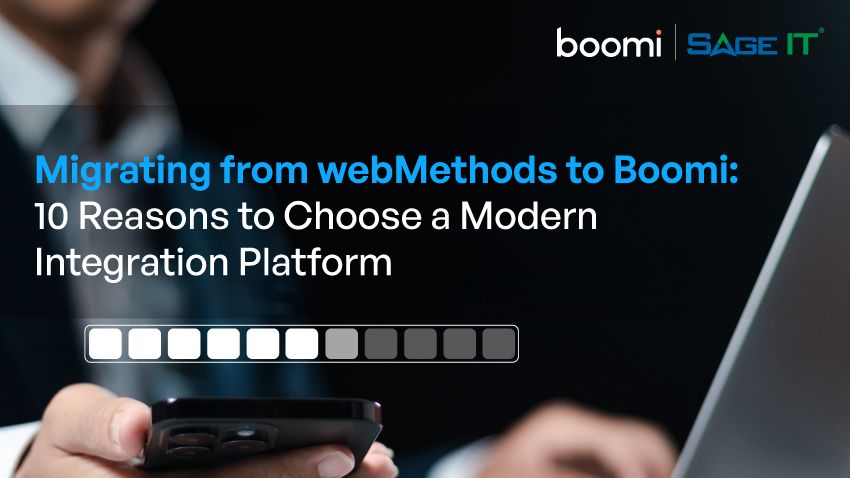“MongoDB, a document-oriented NoSQL database, supports unstructured data that businesses often encounter. Integrating it with Boomi allows you to handle data exchanges between systems without creating custom code or manual processes. The setup involves configuring MongoDB’s connection parameters, such as host, port, and database, while ensuring authentication protocols like SCRAM or X.509 are in place. Once integrated, MongoDB’s data can be mapped and processed within Boomi workflows, allowing real-time updates across connected platforms.
This integration helps businesses reduce redundant tasks and improve data consistency across departments. It solves common issues like slow data retrieval or complex system syncing. With MongoDB-Boomi integration, your data flows align with operational needs, offering reliable performance across all systems.
As you read further, you will find actionable insights and step-by-step guidance that make this integration a critical tool for driving operational efficiency in your organization.
Why Choose MongoDB for Boomi Integration?
Scalability for Growing Businesses
MongoDB’s architecture allows horizontal scaling, giving businesses the ability to grow without performance hits. This means whether you’re handling more customer data or expanding globally, MongoDB adjusts to your needs. With Boomi’s integration, scaling your data handling remains fluid, supporting business expansion without infrastructure rework.
Flexible Data Models for Business Agility
With MongoDB’s flexible schema, you aren’t tied to rigid data structures. This gives your business the agility to adapt data models as your processes change, whether you’re collecting customer insights, managing transactions, or handling product data. Boomi ensures your data integrations stay aligned with your operational shifts, no matter how complex your data becomes.
Cross-Industry Applications
From eCommerce to healthcare and financial services, MongoDB and Boomi integration works across various industries. Retailers benefit from real-time data updates, while healthcare organizations manage patient data securely and with ease. The flexibility of MongoDB, combined with Boomi, delivers customized solutions across any industry, helping you stay competitive.
Step-by-Step Guide: Setting Up MongoDB Connection in Boomi
1. Connection Configuration
2. Authentication Types
3. Connection Testing and Troubleshooting
Performing CRUD Operations with MongoDB in Boomi
We will get into how MongoDB integrates with Boomi to handle essential operations: Create, Read, Update, and Delete. These operations serve as the foundation for managing data, enabling businesses to organize, retrieve, and modify information stored within MongoDB directly through Boomi.
Creating Data in MongoDB via Boomi
Creating new records in MongoDB using Boomi allows businesses to automate the process of inserting data. Whether you need to input user data, transaction details, or product information, the MongoDB connector lets you configure this easily. By building Boomi processes that align with your business workflows, you’ll see that this step brings structured data into MongoDB quickly.
Updating and Deleting Records in MongoDB
Keeping MongoDB data updated is essential for accuracy. With Boomi, you can update or remove records as part of a scheduled workflow or trigger-based system. Whether it’s updating inventory, modifying customer details, or deleting outdated information, Boomi’s tools help you maintain a clean and accurate dataset in MongoDB.
Advanced Features of MongoDB Integration with Boomi
Bulk Data Transfers
Boomi provides robust support for bulk data transfers with MongoDB, critical for organizations managing large-scale datasets. With this feature, you can handle high volumes of records in a single process, reducing the need for multiple manual transfers. This method simplifies workflows, ensuring that your data is processed and stored without the need for separate operations, even when dealing with millions of entries.
Sharded Cluster Support
When it comes to distributed systems, sharded clusters are essential for maintaining balance across multiple servers. MongoDB’s sharded architecture, supported within Boomi, enables you to spread your data across multiple shards, improving performance and fault tolerance. This feature is vital for organizations that rely on continuous uptime and data distribution across global regions.
Sharding comes into play when data is spread across different geographies. For a business running a global eCommerce platform, this setup ensures that users from Asia experience the same response times as those in Europe or North America, as their requests are handled by servers closer to them. The cluster is continuously available even when individual shards undergo maintenance, minimizing disruptions.
Mongo+SRV for Flexible Connections
The Mongo+SRV connection option adds flexibility, particularly for managing MongoDB clusters. SRV automatically adjusts connection settings as cluster members change, removing the need for manual updates.
Whether adding new members or performing updates, it adjusts to changes within the cluster, maintaining uninterrupted operations. Development teams can maintain application uptime, confident that SRV adapts in real time to any topology changes in the MongoDB environment.
This approach supports scaling without the concern of reconfigurations, ensuring continuous data flow, even during significant updates
Testing and Troubleshooting MongoDB Integration
How to Test MongoDB Integration in Boomi
Common Issues and Fixes
Verifying Data Integrity
Security Best Practices for MongoDB-Boomi Integration
Securing MongoDB-Boomi Connections
When connecting MongoDB with Boomi, the security of your data exchange depends on using the right authentication methods. Methods like Kerberos, X.509, and LDAP help authenticate users and protect your data. Using strong authentication practices shields sensitive information from unauthorized access. Always choose the method that best suits your security infrastructure to maintain business integrity.
Best Practices for SSL Configuration
Protecting data in transit is essential when integrating MongoDB with Boomi. Secure Socket Layer (SSL) encrypts the data moving between the systems, keeping sensitive information safe. Make sure SSL is configured correctly to prevent exposure. Encryption adds another layer of protection, vital for businesses that rely on private or financial data exchanges.
Maintaining Compliance
Whether you’re dealing with GDPR, HIPAA, or other regulations, keeping MongoDB and Boomi integrations compliant is non-negotiable. From choosing the right encryption protocols to ensuring authentication practices, staying compliant protects your business from penalties and reputational risks. Focus on tailoring security settings that align with the rules governing your industry.
Conclusion
Integrating MongoDB with Boomi allows businesses to manage data workflows more dynamically, reducing complexity across operations. With MongoDB’s flexible data model and Boomi’s integration capabilities, you can maintain the integrity of your data while scaling with ease. Bulk data transfers and sharded cluster support offer the ability to handle growing data loads without disruptions.
To take this further, consider deeper integrations like securing your connection with advanced authentication methods or implementing custom data flows for optimized performance. Now is the time to make that move—connect with our Boomi integration experts to experience how we can tailor Boomi MongoDB integration for your specific goals. Schedule a consultation and unlock the full potential of your data infrastructure.