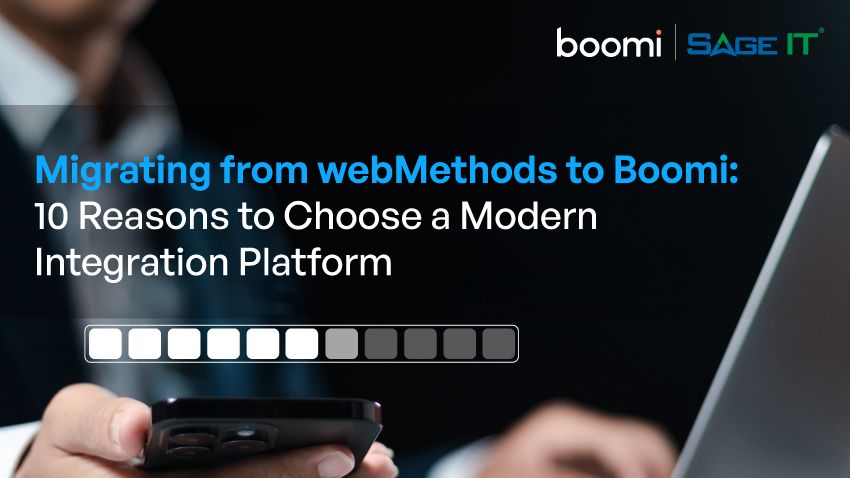“SAP is used by over 400,000 companies worldwide, handling 77% of the world’s transactions. Its software is central to managing enterprise resource planning (ERP), customer relationship management (CRM), and financial management.
For many businesses, SAP forms the core of their operations, helping to coordinate essential processes and improve productivity.
When SAP is integrated with other business-critical systems, it allows for better access to consistent, real-time data, making operations across departments—finance, customer relations, and supply chain—work together more efficiently.
Without proper integration, businesses may encounter challenges like data silos and delays in decision-making, affecting overall performance. This guide covers SAP integration challenges and how Boomi helps resolve them for better business operations.
What are Sap Integration Challenges? And How to Overcome With Boomi
The Complexity of Mapping Business Processes
Mapping business processes for SAP integration can involve a complex web of high-level strategies and detailed operations. The difficulty stems from aligning departments, understanding each process, and how they interconnect with SAP. Without the right tools, this often consumes valuable resources and affects overall business coordination, leaving gaps that disrupt workflows.
How to Overcome with Boomi
Boomi’s low-code platform addresses this by offering visual tools to simplify the entire process. Instead of relying on manual methods, Boomi introduces automation and business capability mapping, allowing you to easily visualize how systems interact. With these tools, technical expertise isn’t always required, reducing the time spent aligning processes across the organization.
Aligning Stakeholders and Gaining Organizational Buy-In
Resistance from non-IT departments often arises during the planning phase of SAP integration. When SAP integration feels too technical or threatens established workflows, hesitation builds. The absence of technical expertise or fear of disruption can cause delays. Bridging the gap between IT and other departments is essential to keeping the project on track.
How to Overcome with Boomi
With Boomi’s pre-built connectors, data can move across SAP and non-SAP systems, removing the barriers that cause silos. By integrating systems like CRM and HR, Boomi helps maintain data synchronization and visibility across the organization, improving decision-making and overall business operations.
Real-Time Synchronization of Data
Delays in synchronizing data across systems arise during the integration of SAP with other key business applications like CRM, HR, or financial systems. This challenge often surfaces when batch-based data transfers are used, leading to outdated information across departments. Teams struggle with decision-making because data from one system doesn’t match the real-time status in another—causing issues with inventory, customer service, or financial reporting.
How to Overcome with Boomi
When integrating SAP with older systems, compatibility issues arise, often during the data migration and connection setup stages. These outdated systems lack the flexibility to connect smoothly with modern platforms, causing integration delays and additional manual intervention.
Over-Customization in SAP Integration
This challenge arises during the configuration phase of SAP integration when businesses attempt to align existing workflows with SAP’s standard functionality. Excessive customization often leads to bloated systems that are difficult to manage and update. Customizing every workflow creates unnecessary complexity, slowing down future upgrades and making troubleshooting more time-consuming.
How to Overcome with Boomi
Boomi offers pre-built templates that streamline integration by reducing the need for extensive custom coding. When paired with expert-led Boomi integration management, these templates ensure businesses align with SAP’s best practices while retaining flexibility—avoiding over-engineering and lowering long-term maintenance costs.
Testing and Troubleshooting
SAP integration often demands intensive testing to validate data consistency, ensure smooth API communication, and verify system interoperability across multiple platforms. Manual testing processes increase the risk of undetected exceptions and data integrity issues, leading to delays and post-deployment failures.
How to Overcome with Boomi
Boomi’s automated testing tools provide a robust framework that automates key tasks like data validation, exception handling, and API testing. These tools use pre-configured environments to simulate real-world scenarios, ensuring early detection of issues across systems. By automating these processes, Boomi drastically reduces the manual effort required, accelerating the integration process and minimizing downtime.
Supporting End-Users After Integration with Boomi
Integrating SAP systems with Boomi can bring smoother operations, but post-integration challenges often arise when teams adapt to new systems. Without intuitive tools, employees may find this transition difficult, which can slow down adoption. Boomi tackles this by offering user-friendly interfaces, allowing teams to adjust without complex technical training.
How to Overcome with Boomi
Boomi’s drag-and-drop functionality and pre-built workflows help employees focus on their tasks without struggling with complicated systems. This reduces the learning curve, leading to faster onboarding and fewer support tickets. Training time is minimized, and productivity stays consistent.
Conclusion
When integrating SAP, the common barriers like data silos, excessive customization, and keeping systems in sync can slow your team down. Boomi’s platform breaks these down, connecting SAP with other critical systems, offering real-time data accuracy, and reducing the complexity of custom development. This ensures your business runs smoother, without the typical integration headaches.
Boomi doesn’t just solve integration issues—it transforms how you approach them. By simplifying workflows and offering a low-code interface, it allows your IT team to focus on innovation, not troubleshooting. Boomi’s agility means you can adapt to changing business needs quickly, helping you deliver value faster, without the cost or complexity of traditional integration methods.
Need an expert to manage your integration? Get the Best Boomi Integration services for your organization. Our team delivers customized solutions that drive efficiency and free your team to focus on growth.