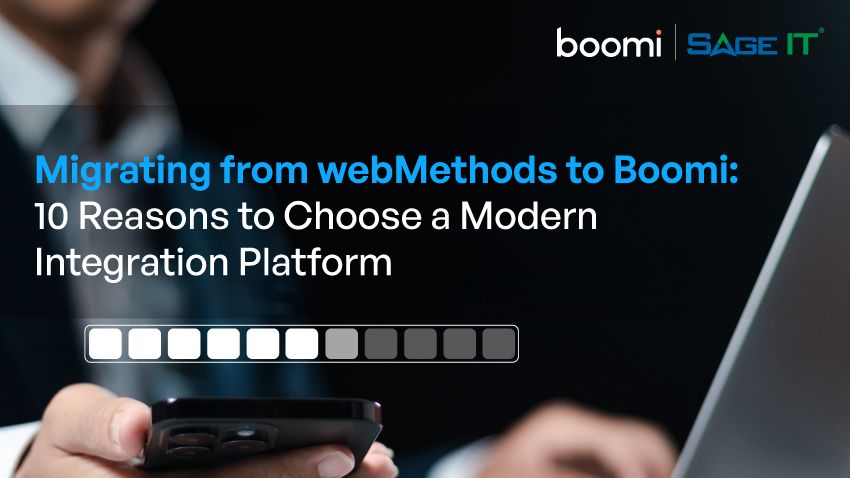Not all integration platforms solve the same problems.
Some are built for quick automation and ease of use, while others cater to deep customization and API-driven integration. If you’re evaluating SnapLogic, MuleSoft, or Boomi, understanding their strengths and trade-offs will help you make the right choice for your business goals, IT setup, and future growth.
But how do you decide?
In this guide, we’ll break down each platform so you can see how they compare—giving you a clear path to choosing the right integration solution for your organization.
Boomi vs Azure Data Factory – Feature Comparison
What is SnapLogic?
SnapLogic is a low-code/no-code integration platform that enables businesses to connect applications, data, and systems across cloud, on-premises, and hybrid environments. As an Integration Platform as a Service (iPaaS), SnapLogic simplifies data integration, workflow automation, and API management using AI-powered tools like SnapGPT. It offers pre-built connectors (Snaps) for fast deployment and supports real-time data synchronization.
Unique Features
What is MuleSoft?
MuleSoft delivers an enterprise-grade integration and API management platform that drives API-led connectivity. Its Anypoint Platform allows organizations to build, secure, and manage APIs, ensuring seamless communication between applications, cloud services, and legacy systems. With robust API governance and advanced data transformation through DataWeave, MuleSoft supports large enterprises in managing complex API-driven integrations.
Unique Features
What is Boomi?
Boomi offers a cloud-native integration platform that unifies application and data connectivity. Its low-code AtomSphere platform enables organizations to integrate systems, automate workflows, and manage APIs with ease.
Boomi supports hybrid cloud and on-premises integrations while ensuring data consistency through its Master Data Hub. Businesses rely on Boomi for fast, scalable integrations with minimal technical overhead.
Unique Features
SnapLogic vs MuleSoft vs Boomi – Feature Comparison
1. API Management
They connect apps, systems, and data, ensuring smooth communication across your tech stack. The way a platform manages, secures, and scales APIs directly impacts your integration efficiency.
How Each Platform Handles API Management
Key Differences
Use Case
If strong API governance is a priority, MuleSoft is the best fit. Need a mix of ease and security? Boomi has you covered. If you’re just looking for basic API support, SnapLogic works fine.
2. Data Integration
You don’t just move data—you transform, clean, and sync it across multiple systems. The way your platform handles data integration determines how smoothly your business runs.
How Each Platform Handles Data Integration
Key Differences
Use Case
Need fast, AI-driven data pipelines? SnapLogic is your best bet. Working with complex transformations? MuleSoft will give you full control. Looking for enterprise-wide data governance? Boomi is the way to go.
3. B2B/EDI Integration
If your business deals with supply chains, procurement, or logistics, you know how critical EDI (Electronic Data Interchange) is for exchanging business documents.
How Each Platform Handles B2B/EDI Integration
Key Differences
Use Case
Need fast, AI-driven data pipelines? SnapLogic is your best bet. Working with complex transformations? MuleSoft will give you full control. Looking for enterprise-wide data governance? Boomi is the way to go.
4. Application Integration
Whether it’s CRM, ERP, or HR software, your apps need to talk to each other without glitches or manual workarounds.
How Each Platform Handles Application Integration
Key Differences
Use Case
For quick, no-code integrations, SnapLogic is a great pick. If API-first connectivity matters, MuleSoft is the way to go. Need reusable integration templates? Boomi delivers.
5. Automation & Workflow Orchestration
Automation helps your business move faster, reduce errors, and eliminate manual data handling.
How Each Platform Handles Automation & Workflow Orchestration
Key Differences
Use Case
If business users need easy automation, SnapLogic is the way to go. If your team is building API-driven workflows, MuleSoft is the best fit. If you want low-code automation with event triggers, Boomi is a solid choice.
6. System Integration
Your tech ecosystem likely includes a mix of cloud, on-premise, and hybrid applications. A good integration platform ensures smooth communication between them, preventing data silos and operational roadblocks.
How Each Platform Handles System Integration
Key Differences
Use Case
If your business is navigating a hybrid IT environment, SnapLogic is a great fit. If you need real-time orchestration, MuleSoft is best. For pre-packaged system integrations that speed up deployment, Boomi is the winner.
7. Real-Time Processing & Event Handling
Real-time integration is a game-changer for industries that require instant data updates, whether for fraud detection, IoT data sync, or real-time analytics.
How Each Platform Handles Real-Time Processing & Event Handling
Key Differences
Use Case
If big data or IoT is your focus, SnapLogic is your best choice. If API event processing is key, MuleSoft leads the way. For cloud-to-cloud real-time sync, Boomi delivers.
8. Scalability
How Each Platform Handles Scalability
Key Differences
Use Case
If you’re looking for API-first scalability, MuleSoft is the best choice. For hybrid IT environments, SnapLogic makes the transition smooth. If you need a scalable cloud-native solution, Boomi is a strong contender.
9. Data Transformation & Mapping
Not all data comes in a neat, standardized format. Your integration platform should be able to convert, clean, and transform data seamlessly between different systems.
How Each Platform Handles Data Transformation & Mapping
Key Differences
Use Case
If you need AI-driven, user-friendly data transformation, SnapLogic is a great choice. If you’re handling complex transformations and need full control, MuleSoft is your best bet. Boomi makes moderate data mapping easy and efficient.
10. Error Handling & Debugging
Not all data comes in a neat, standardized format. Your integration platform should be able to convert, clean, and transform data seamlessly between different systems.
How Each Platform Handles Data Transformation & Mapping
Key Differences
Use Case
If you need AI-driven, user-friendly data transformation, SnapLogic is a great choice. If you’re handling complex transformations and need full control, MuleSoft is your best bet. Boomi makes moderate data mapping easy and efficient.
11. Security & Compliance
With data breaches on the rise, security is non-negotiable. Your integration platform should ensure data protection, compliance, and governance at every level.
How Each Platform Handles Security & Compliance
Key Differences
Use Case
For top-tier security and compliance, MuleSoft is unmatched. If you need a balance of security and usability, Boomi is a great choice. SnapLogic works well for companies with lighter security needs.
Still need more clarity?
Factors to Compare Before Choosing Between Snaplogic, Mulesoft and Boomi
| Factor | SnapLogic | MuleSoft | Boomi |
|---|---|---|---|
| Target Audience & Market Focus | Mid-to-large enterprises, cloud-native & hybrid environments. | Large enterprises, API-driven digital transformation. | SMEs to large enterprises, best for hybrid cloud integration. |
| Ease of Use (Low-Code/No-Code) | Strong low-code/no-code UI, drag-and-drop Snaps. | Steeper learning curve, requires API & integration expertise. | Intuitive drag-and-drop interface, but some advanced features require expertise. |
| Pre-Built Connectors & Extensibility | 500+ pre-built Snaps for popular applications. | 200+ connectors, strong API library for custom integrations. | 300+ connectors, extensive pre-built templates. |
| Performance & Reliability | Optimized for cloud workloads, but costly at high usage. | Best for mission-critical applications, but resource-intensive. | Reliable, but complex workflows may slow down performance. |
| Community & Support | Strong community, decent support. | Extensive documentation, training, and enterprise support. | Large user base, Boomi Partner Program for additional support. |
| Pricing Model | Subscription-based, usage-dependent. | Tiered pricing, expensive for SMBs. | Subscription-based, costs increase with data volume. |
| Best Fit Use Cases | Businesses needing rapid, visual-based integrations. | Enterprises with complex API-led integration needs. | Organizations looking for fast, scalable cloud integrations. |
SnapLogic vs MuleSoft vs Boomi – User Reviews
| Features | SnapLogic (4.3/5 – G2, 4.6/5 – Gartner) | MuleSoft (4.5/5 – G2, 4.6/5 – Gartner) | Boomi (4.4/5 – G2, 4.7/5 – Gartner) |
|---|---|---|---|
| Primary Strength | No-code iPaaS with strong automation capabilities | Enterprise API & integration platform | Low-code iPaaS for integrations |
| Ease of Use | Intuitive drag-and-drop interface
“The drag-and-drop interface simplifies integration for all users.” |
Steep learning curve for non-technical users
“A steep learning curve for first-time users.” |
User-friendly, low-code interface
“Boomi allows for building data processes without needing to code.” “Low-code system with great community support.” |
| Integration Capabilities | Comprehensive connector library (AWS, SAP, Salesforce, Kafka)
“The variety of Snaps ensures easy integration with popular tools.” |
Strong API governance & reusable assets
“Reusable assets and robust connectors simplify integration.” |
Extensive pre-built connectors (Salesforce, SAP, etc.)
“The SAP connector is a game-changer.” “Supports connecting to a wide variety of applications via API.” |
| Scalability | Fast deployment and scalability for growing businesses
“Its scalability and flexibility meet diverse business needs.” |
Enterprise-grade scalability for complex systems
“Supports integration at scale with strong API governance.” |
Scales well for hybrid environments
“Boomi is a stable and scalable platform for application integration.” “Brings agility to business operations and reduces time to market.” |
| Performance | Performance can drop with heavy data workflows
“Performance issues arise when handling very high data volumes.” |
Optimized for large-scale API-based integrations | Stable, efficient in managing workflows |
| API Management | Smooth API integration with authentication support
“Integration between APIs and standard authentication flows is smooth.” |
Advanced API management with DataWeave
“DataWeave functions make API management smooth.” “The API manager supports detailed policies and access controls.” |
Basic API handling via connectors |
| Security & Compliance | Authentication & security compliance included | Strong security policies for APIs | Secure integration processes |
| Support & Documentation | Good documentation, but some complexity in setup
“SnapLogic can be challenging to set up for new users.” |
Extensive learning modules, but support can be slow
“Extensive resources, including demos and online modules.” |
Comprehensive training resources, active community
“Detailed resources on the Boomi portal.” “The support team has been exceptional.” |
| Community & Learning | Supportive community with strong automation focus | Active community & online training modules | Boomi portal with detailed learning resources |
| Setup & Deployment | Quick deployment but learning curve for advanced features
“SnapLogic saves time and accelerates product deployment.” |
Complex setup, requires expertise | Fast deployment with minimal technical effort |
| Pricing & Affordability | Pricing model can be unclear
“The pricing structure is unclear and challenging to estimate for complex needs.” |
Volume-based pricing, expensive at scale
“Costs increase significantly with usage.” |
Pay-as-you-go model, may be costly for small teams
“The pay-as-you-go model is flexible but may concern smaller businesses.” |
| Best For | Businesses looking for a no-code automation-driven iPaaS | Enterprises requiring large-scale API & integration | Companies seeking a low-code integration platform |
SnapLogic vs MuleSoft vs Boomi – Which One Actually Works for You?
When you’re choosing an integration platform, the decision isn’t as simple as picking the most feature-packed tool—it’s about what fits your business best.
If you’re looking for a quick, AI-assisted integration that’s easy to set up, SnapLogic is a solid option. But as your business grows, you might hit roadblocks, limited API governance, security gaps, and a lack of enterprise-grade scalability.
On the other hand, MuleSoft gives you deep customization and API-first architecture. It’s powerful but requires a highly skilled development team and can come with unexpected implementation costs that add up fast.
Now, here’s where Boomi makes sense. It balances ease of use with enterprise capabilities, giving you a low-code, flexible platform that connects cloud, on-prem, and hybrid environments without the complexity of MuleSoft or the limitations of SnapLogic.
Thinking about Boomi but unsure if it’s right for you? That’s where we step in. As Certified Boomi Partners, we help businesses streamline integrations, automate workflows, and get the most value out of Boomi without the typical trial and error.
If you’re serious about making integration work for your business, let’s discuss how Boomi fits your goals. Let’s make integration easier for you to connect with us today.