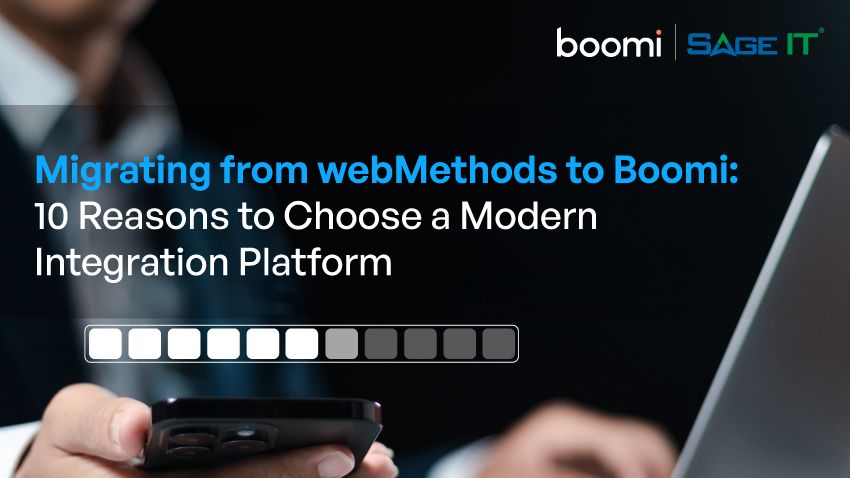“Handling growing IT demands without integration often leads to manual workarounds and inefficiencies.The IT, BFSI, and healthcare sectors are leading the charge in adopting system integration to overcome these challenges. Boomi Connectors offer a unified integration framework, capable of effortlessly linking various applications and databases.
With automated workflows, Boomi simplifies the process of synchronizing data, reducing manual tasks, and improving the reliability of system interactions. your teams can minimize errors, optimize operational performance, and scale integrations effectively. Keep scrolling to learn how your organization can benefit from integrated with Boomi Connectors and take your IT infrastructure to the next level.
What is a Boomi Connector?
Boomi Connectors act as bridges between your business systems, ensuring data flows smoothly across applications like Salesforce, Workday, SAP, and NetSuite. These connectors are either pre-built for common platforms or custom-made to fit specific business needs. You’ll find them simple to use, with plug-and-play functionality that links cloud, SaaS, and on-premises systems without the need for complex coding. In short they keep your critical systems in sync, helping you achieve quicker and smoother business operations..
Business Benefits of Using Boomi Connectors
1. Automation
Reducing Repetitive Tasks for Faster Operations
Boomi Connectors cut down on time-consuming manual tasks by automating business processes like order management and HR workflows. Instead of relying on human intervention, data flows automatically between systems. This means fewer errors and faster execution—whether it’s syncing inventory or processing approvals.
Why It Matters: Businesses avoid costly mistakes and delays by allowing systems to handle tasks seamlessly, freeing up teams to focus on higher-value work. This translates to improved accuracy and speed, which directly impacts the bottom line.
2. Time-Saving
Speeding Up Integration Timelines
Pre-built Boomi Connectors offer a fast path to integrating applications without the need for custom code. Connecting platforms like Salesforce, NetSuite, or Workday can happen quickly, allowing businesses to integrate systems in days rather than weeks. The plug-and-play nature of these connectors minimizes complexity.
Why It Matters: Faster integration means quicker project completion, reduced labor costs, and less strain on internal IT resources. By accelerating timelines, businesses can move forward without bottlenecks, improving overall productivity.
3. Improved Data Management
With Boomi Connectors, data flows between systems in a controlled, secure manner. Role-based access control ensures that only the right people can access sensitive data. This centralizes data management, giving businesses a clear, secure view of their data while maintaining privacy across platforms like Salesforce or SAP.
Why It Matters: Businesses get the confidence of knowing that sensitive information stays protected, with strict access controls in place. This reduces the risk of breaches or data leaks, which can harm both reputation and finances.
4. Cost-Efficiency
Reducing Development and Maintenance Costs
Pre-built connectors minimize the need for costly custom development. By eliminating the need to build integrations from scratch, Boomi Connectors reduce the upfront development costs. Maintenance efforts decrease, as pre-built connectors come with automatic updates and support.
Why It Matters: Businesses save on both implementation and ongoing maintenance costs, making Boomi Connectors a smart investment. Without the need for constant IT intervention, companies can allocate resources more effectively, lowering total cost of ownership.
Pre-Built vs Custom Boomi Connectors: Which Option Works Best for You?
| Aspect | Pre-Built Connectors (Boomi) | Custom Connectors (Boomi) |
|---|---|---|
| Implementation Speed | Boomi pre-built connectors allow quick setup, especially with platforms like Salesforce, Workday, and NetSuite. These connectors come with predefined configurations, reducing implementation time | Custom connectors within Boomi take more time to implement as they need specific configurations to integrate with legacy systems or highly tailored business processes. |
| Complexity | Boomi pre-built connectors provide out-of-the-box solutions for popular enterprise platforms, simplifying the integration process through a drag-and-drop interface. | Custom connectors in Boomi involve higher complexity due to the need for specific development. These connectors cater to unique business requirements that pre-built connectors cannot handle. |
| Cost | Pre-built connectors are more cost-efficient within the Boomi ecosystem, minimizing the need for extensive custom development or ongoing maintenance, resulting in lower long-term costs. | Custom connectors often result in higher costs due to the need for specialized development and ongoing support, especially if multiple legacy systems are involved. |
| Flexibility | While pre-built connectors are easy to use, they offer limited flexibility, focusing on standard use cases and workflows. Suitable for businesses using widely adopted platforms. | Boomi custom connectors provide greater flexibility, allowing integrations to meet specific business needs, especially when dealing with proprietary applications or custom workflows. |
| Use Case | Best suited for businesses integrating common enterprise applications like SAP, Salesforce, and Workday, where standard connectors meet operational needs without the need for customization. | Custom connectors are ideal when businesses require integration with niche platforms, legacy systems, or highly customized enterprise solutions that pre-built connectors cannot support. |
| Maintenance | Boomi’s pre-built connectors receive automatic updates from Boomi, reducing the maintenance burden on internal teams. This includes API updates and regular version support. | Custom connectors require ongoing maintenance from internal or external teams, especially when handling system upgrades, ensuring continued compatibility and functionality. |
| Scalability | Pre-built connectors within Boomi are easily scalable, allowing businesses to integrate more systems as they grow without the need for significant reconfigurations or technical adjustments. | Scaling custom connectors requires additional resources and technical adjustments as new systems or workflows are introduced, making it more complex to manage. |
| Integration with Legacy Systems | Boomi’s pre-built connectors may face challenges when integrating with outdated or legacy systems, as they are designed for modern platforms and technologies. | Boomi’s custom connectors excel at integrating legacy systems, offering the flexibility needed to bridge gaps between older and newer technologies. These connectors are built specifically for legacy system compatibility. |
| Support and Updates | Boomi provides regular updates and support for pre-built connectors, ensuring compatibility with the latest versions of popular applications and ongoing platform improvements. | Custom connectors require in-house or third-party support for updates and troubleshooting, adding to long-term management complexity, as Boomi’s standard updates do not cover custom solutions. |
Automation and Workflow Optimization
Boomi Connectors automate data flow between applications by initiating tasks triggered by set conditions. These connectors execute workflows across systems like Salesforce, NetSuite, and Workday, handling synchronization processes that previously required manual involvement. Complex multi-step tasks, such as invoice approvals or updating customer records, are automated to reduce human intervention.
This setup optimizes operational flow by eliminating repetitive steps, reducing errors, and speeding up the completion of tasks. Boomi’s architecture also supports handling large datasets, ensuring that data transfers occur without interruptions, even under heavy loads.
Security and Compliance: Protecting Sensitive Data
Data Security
Boomi Connectors provide a robust set of security features that protect your business’s sensitive information. With end-to-end encryption, your data remains protected as it moves between applications. Role-based access control ensures that only authorized users access specific data. These measures allow you to manage access at granular levels, keeping your systems and data secure without exposing sensitive information to unauthorized personnel.
This approach aligns with data protection regulations and mitigates the risk of breaches.
Compliance Needs
For industries managing sensitive data—such as healthcare and finance—staying compliant with regulations like GDPR or HIPAA is essential. Boomi Connectors offer a clear path to meeting these regulatory requirements by providing built-in features that control data access, encryption, and logging. This is critical for businesses needing to stay compliant with evolving legal standards.
You can protect your business from costly penalties and avoid reputational damage by using connectors that handle data compliance natively.
Ease of Use and Scalability
Drag-and-Drop Interface
Boomi Connectors come with a drag-and-drop visual interface designed to simplify complex integration tasks. Whether connecting on-premises systems, cloud applications, or third-party services, the setup requires minimal technical expertise. This interface abstracts coding complexity and improves operational efficiency by reducing time spent on debugging, manual configuration, and repeated deployments. With an intuitive interface, the process of integrating systems like Salesforce, NetSuite, or Workday is reduced to a few clicks, optimizing time and reducing resource dependency.
Scalability
As businesses grow, maintaining the same operational agility requires tools that scale without complex reconfiguration. Boomi Connectors allow businesses to expand integration workloads seamlessly across new systems or higher data volumes. When adding new applications, such as a new ERP or CRM, Boomi’s architecture supports scaling without the need for extensive rework of existing workflows. The platform’s cloud-native design adapts to both incremental and large-scale growth, offering an adaptive structure that business can rely on as demands increase.
How to Get Started with Boomi Connectors
Step 1: Identify Your Integration Needs
Step 2: Access the Boomi Connector Library
Step 3: Configure a New Integration
Step 4: Test Your Integration
Step 5: Consult with a Boomi Partner
Step 6: Deploy the Integration
Step 7: Monitor and Optimize
Conclusion
You’ve explored the options, and now it’s time to make a decision that empowers your business. Boomi Connectors provide more than just integration—they simplify how your systems communicate, reduce manual work, and protect your data. With pre-built connectors, your team can implement quickly without complex coding, saving time and costs. As your business evolves, Boomi scales with you, allowing effortless adaptation to new challenges.
Security stays at the forefront, ensuring data protection through encryption and access controls. By choosing Boomi, you’re not just solving today’s integration issues—you’re positioning your business for long-term growth. Take the next step now—speak with our Boomi integration expert.