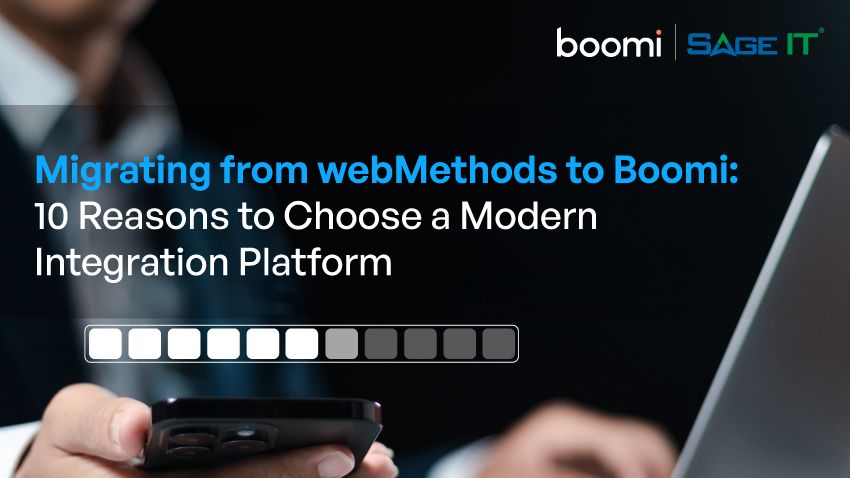“When enterprises encounter a surge in data from multiple departments like sales, finance, and supply chain, integration becomes crucial. During a new product launch, sales orders come in through various channels—online, retail partners, and direct sales. The data from these orders often resides in separate systems, causing delays in processing, tracking inventory, and updating financial records. This fragmented approach can result in errors, customer dissatisfaction, and operational bottlenecks. Integrating these systems using a platform like Boomi enables real-time data flow, automates processes, and provides a unified view of operations, solving these challenges efficiently.
Dealing with similar issues? Integration holds the solution. Continue reading to learn how Boomi’s platform tackles these obstacles and optimizes operations for smooth business growth.
Enterprise Integration with Boomi
Boomi provides a cloud-native EIP that eases integration, automates workflows, and maintains data consistency across various environments. With Boomi, enterprises can connect on-premises and cloud-based applications, improving their operations while reducing complexity.
APIs and Application Integration: Boomi simplifies API-driven communication between diverse applications. It promotes data sharing across departments, helping your teams automate workflows and keep information consistent. This means your CRM, ERP, and marketing tools can work in sync, providing a unified customer view without the hassle of manual updates.
Messaging Systems and Event-Driven Architecture: With Boomi’s messaging systems, data flows across networks securely. Real-time notifications allow applications to detect and respond to changes immediately. For example, when a new order comes in, your inventory and shipping systems can instantly process the information, keeping every part of your business in step.
Data Integration and Analytics: Boomi collects data from multiple sources, transforming it into actionable insights. It identifies patterns in your data, helping you refine connections between systems. This centralized approach allows you to make informed decisions, reduce errors, and streamline processes, freeing up resources for more strategic work.
Benefits of Implementing Boomi’s Enterprise Integration Platform
Enhanced Operational Efficiency
Boomi’s EIP automates workflows across departments, reducing redundancies. Real-time event processing allows smooth data sharing, eliminating manual intervention and minimizing errors. By integrating disparate systems, it boosts operational accuracy and decision-making speed, resulting in greater resource utilization. This translates to meaningful work that drives value across the organization.
Improved Customer Experience
Boomi’s CRM integration creates a unified view of customer interactions, allowing for personalized communication and rapid service. With access to comprehensive customer histories, representatives can address issues more effectively. The HAECO case study demonstrates how Boomi’s integration accelerates project completion and boosts efficiency, directly improving customer satisfaction and loyalty.
Low Total Cost of Ownership
Boomi’s cost-efficient subscription model offers scalable pricing, reducing both upfront investment and long-term expenditure. The platform minimizes IT resource demands by allowing integrations through an intuitive interface. A team can manage CRM and ERP integrations without extensive custom coding, driving down operational costs and optimizing the use of IT resources.
Features of Boomi’s Enterprise Integration Platform
Cloud-Native Architecture
Boomi’s multi-tenant cloud-native architecture adapts to diverse environments, providing robust integration without additional infrastructure costs. The Boomi Atom engine serves as the backbone, managing integrations whether in the cloud, on-premise, or in a hybrid setting.
This architecture supports high availability and scalability, helping businesses adapt as requirements shift. Additionally, with distributed deployments, organizations gain flexibility in placing integration processes close to their applications, reducing latency and optimizing performance.
This dynamic setup allows businesses to connect and transform data without needing extensive IT involvement, ensuring smoother operations across various platforms.
Pre-Built Connectors and APIs
Boomi’s platform offers a vast library of pre-built connectors for major applications like Salesforce, SAP, and Workday.
These connectors reduce integration timelines, allowing quick connections between disparate systems. Additionally, Boomi’s API management tools allow for secure exposure of data and functionalities across different applications.
This simplifies the process of building, deploying, and managing APIs, fostering seamless communication across platforms. By centralizing integration development through its drag-and-drop interface, Boomi cuts down on manual coding, allowing teams to focus on strategic initiatives rather than repetitive tasks.
Data Quality and Governance
Data quality remains crucial for sound decision-making, and Boomi’s Master Data Hub addresses this need. It maintains data accuracy across multiple sources, providing a single point of reference.
The platform’s data transformation tools enable the standardization of diverse data formats, making it easier to draw insights. Boomi’s Data Catalog and Preparation feature further helps to organize and prepare data, aligning it with business policies and compliance requirements.
This comprehensive approach to data management creates a reliable foundation, allowing teams to work confidently with accurate information.
Low-Code/No-Code Integration
Boomi empowers non-technical users through its low-code, drag-and-drop interface. This tool enables business professionals to build and manage integrations without extensive programming knowledge.
The Process Libraries and pre-built templates serve as starting points for common workflows, reducing setup time. By allowing different departments to design and adjust processes, businesses achieve a more responsive integration approach.
This versatility supports various business scenarios, streamlining operations and promoting a more collaborative work environment. IT teams, meanwhile, benefit from reduced backlog pressures, as less complex tasks can be managed by line-of-business teams.
Intelligent Monitoring and AI-Driven Insights
Boomi’s Pervasive Intelligence goes beyond traditional monitoring by incorporating automated error resolution and performance analytics. Boomi Resolve provides actionable suggestions for handling errors, minimizing disruption in business operations.
Boomi Assure crowdsources regression testing, offering preemptive insights to maintain process integrity during updates. With a central dashboard for monitoring, administrators receive real-time feedback, allowing them to address issues promptly.
These AI-driven insights not only enhance system reliability but also guide ongoing improvements, aligning integration processes with business objectives. This advanced monitoring framework keeps integrations running smoothly, reducing manual intervention.
Boomi and Cloud-Based ERP Integration
How Boomi Integrates with ERP Systems
Boomi offers pre-built connectors for popular cloud-based ERPs, including SAP and NetSuite, allowing smooth data exchange. Its drag-and-drop interface enables users to map data fields, eliminating the need for extensive coding. Event-driven architecture allows real-time updates, so changes in ERP data automatically reflect across connected applications like CRM or supply chain systems. This centralizes information, reducing data mismatches and improving accuracy.
Boomi’s API management further allows for customized integrations tailored to unique business processes. The intuitive design makes integration straightforward, reducing both the time and effort typically associated with complex ERP connectivity.
Benefits of Combined Integration
Combining Boomi with cloud-based ERP systems automates key business processes, cutting down on manual data entry and minimizing errors. Real-time data syncing means sales, finance, and operations teams access consistent, up-to-date information, resulting in informed decisions.
Automated workflows facilitate everything from inventory management to order processing, boosting responsiveness to market demands. Built-in data validation improves data integrity, enabling teams to rely on accurate analytics for strategic planning.
This integration supports regulatory compliance by maintaining a consistent, auditable data flow. Boomi makes managing complex ERP environments simpler, leading to smoother operations and collaboration.
Real-World Application
Companies using Boomi for ERP integration have reported improved data-driven decision-making. For example, HAECO Hong Kong connected its ERP system with existing tools using Boomi, streamlining processes and cutting integration time. This resulted in a 300% boost in operational efficiency, highlighting how Boomi empowers businesses to adapt and grow effectively.
Implementation Strategies for Boomi’s Enterprise Integration Platform
Step 1: Assess the Integration Landscape (50 words)
Companies using Boomi for ERP integration have reported improved data-driven decision-making. For example, HAECO Hong Kong connected its ERP system with existing tools using Boomi, streamlining processes and cutting integration time. This resulted in a 300% boost in operational efficiency, highlighting how Boomi empowers businesses to adapt and grow effectively.
Step 2: Choose Boomi as the EIP Solution
Compatibility concerns can be a barrier when adopting new platforms. Boomi offers flexible deployment options—whether cloud, on-premise, or hybrid—suiting diverse environments. Engaging a Boomi consulting partner at this stage allows for a tailored integration approach, reducing worries about system mismatches that often slow down progress.
Step 3: Design and Plan Integration Architecture
Connecting systems can get messy without a proper blueprint. Using Boomi’s Visual Process Builder, connections are mapped out, ensuring data flows seamlessly. Setting up data transformation rules addresses a common concern: inconsistencies in data formats. Defining clear governance policies helps prevent unauthorized access and data security mishaps.
Step 4: Implement and Test
Phased rollouts are essential since introducing new integrations all at once can overwhelm teams. Testing each integration with Boomi’s tools uncovers potential issues early, avoiding disruptions that halt operations. Providing user training equips the team to confidently work with the platform, avoiding the confusion that often arises post-implementation.
Step 5: Monitor and Optimize
Integrations that aren’t regularly monitored become vulnerable to breakdowns. Boomi’s Monitoring Dashboard simplifies performance tracking, providing alerts when issues arise. Continuous monitoring eliminates data inconsistencies that derail workflows. Regularly updating integrations based on feedback ensures they evolve with changing needs, tackling the frustration of outdated, rigid systems.
Conclusion
Implementing Boomi into your enterprise requires a clear strategy. This guide outlines how to navigate integration, covering everything from configuring core components to managing complex data flows. With Boomi’s intuitive tools, you can connect applications smoothly, addressing intricate workflows while maintaining consistent data across your systems.
By using Boomi’s robust features, your business can maintain data consistency and improve operations. Our team of experts is ready to support you through every stage with Boomi support and management from Sage IT, offering guidance tailored to your business goals.
Looking to make integration easier? Contact our Boomi Integration solutions for enterprises team for a personalized consultation and take the next step toward a fully connected, future-ready business.