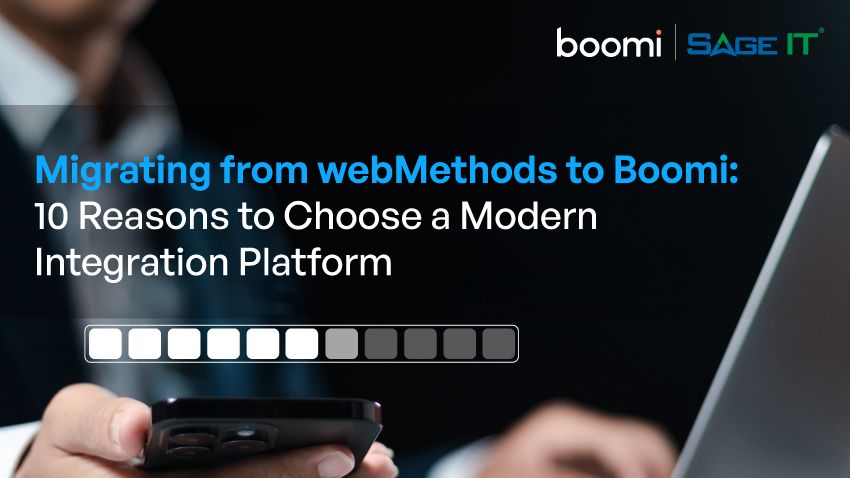Integration platforms like Boomi and Zapier cater to different business needs, making it crucial to understand their strengths and limitations. Choosing the right platform can help your business save time, reduce costs, and avoid unnecessary complexity.
The increasing reliance on Integration Platform-as-a-Service (iPaaS) highlights this need. The iPaaS market is projected to grow from $12.87 billion in 2024 to $78.28 billion by 2032, reflecting how businesses of all sizes are adopting these solutions to connect applications, streamline workflows, and improve operations.
In this blog, we break down the key differences between Boomi and Zapier. By leveraging our expertise in integration solutions, we’ve crafted a detailed comparison to help you make an informed decision tailored to your business goals.
Boomi vs Zapier: What’s the Difference?
Boomi is best for enterprises handling complex integrations. It offers scalability, event-driven automation, and strong security compliance (such as GDPR and HIPAA).
With customizable pricing, Boomi adapts to enterprise needs, but it requires IT expertise or a certified Boomi partner to use its 300,000+ pre-built connectors fully.
If you’re looking for a robust, enterprise-grade platform, Boomi has the tools to make it happen.
Zapier suits small to medium businesses or teams aiming to simplify basic automation tasks. Its focus on ease of use, fast setups, and affordable pricing based on Zaps makes it ideal for non-technical users.
With Zapier, your team can quickly automate repetitive tasks and connect tools without worrying about complex configurations.
What’s the Best Fit for Your Business?
Comparison Between Boomi and Zapier
| Factor | Boomi | Zapier |
| Integration Capabilities | Boomi lets IT teams handle enterprise-level integrations with 300,000+ pre-built connectors. It supports integration across cloud, on-premises, and hybrid environments, making it ideal for managing complex data flows. | Zapier connects you to over 6,000 popular apps. It’s perfect for linking tools like CRMs and project management platforms quickly. If you need simple app connections, Zapier works well. |
| Automation Capabilities | Boomi empowers your IT team to build event-driven workflows for automating complex business processes. With conditional logic and advanced error handling, it’s well-suited for large-scale automation projects. | Zapier simplifies automation with trigger-based workflows. Your team can set up workflows without coding skills, making it a great choice for non-technical users and smaller teams. |
| Pricing | Boomi offers flexible subscription plans starting at $99/month. You can choose from five tiers, all adjusted to your business size and needs. Plus, you get a 30-day free trial to explore its potential. | Zapier’s pricing is clear. Plans start at $20/month, and there’s even a free option for basic tasks. If you’re a startup or have minimal automation needs, Zapier keeps it affordable. |
| Target Audience | Boomi is perfect for large enterprises and businesses with dedicated IT teams. It’s ideal for managing complex integrations that require technical expertise. | Zapier caters to small and medium-sized businesses. It’s great for teams needing quick and easy automation without requiring technical expertise. |
| Scalability | Boomi scales with your business. It adapts to large data volumes and complex integrations, making it suitable for enterprises with growing needs. | Zapier works well for smaller-scale workflows. If your needs are simple, it’s a good choice, but it may not handle large-scale projects smoothly. |
| Ease of Use | Boomi offers a drag-and-drop interface, but it requires IT expertise to fully utilize its advanced capabilities and set up complex workflows. | Zapier keeps things simple with a user-friendly interface. Anyone can set up automations, even without technical skills. |
| Customer Ratings | Boomi earns solid ratings: 4.3/5 on G2 and 4.4/5 on Capterra. Users praise its features but note the learning curve and the need for IT involvement. | Zapier scores higher with 4.5/5 – G2 and 4.7/5 – Capterra. Users value its intuitive design and hassle-free setup, making it particularly appealing to small businesses. |
| Data Transformation | Boomi enables advanced data transformations, including mapping, validation, synchronization, and enrichment. It’s a strong choice for businesses handling complex data. | Zapier provides basic data transformation. It works well for straightforward workflows but doesn’t support detailed data tasks. |
| Support Options | Boomi provides extensive support through documentation, forums, email, live chat, and phone support. You also benefit from its robust partner network. | Zapier includes a help center with troubleshooting guides. It also partners with workflow experts to assist users. |
| Security | Boomi prioritizes security with GDPR, HIPAA compliance, and strong encryption. It’s ideal for industries like healthcare and finance that need robust data protection. | Zapier offers basic security features. It works well for smaller workflows but doesn’t meet enterprise-level security requirements. |
What is Boomi?
Boomi is an AI-powered Integration Platform-as-a-Service (iPaaS) that enables organizations to connect applications, data, APIs, and workflows on a unified platform. It supports businesses in automating processes, managing data efficiently, and integrating systems across cloud, on-premises, and edge environments. With its low-code design, Boomi reduces technical complexity, allowing organizations to build scalable and secure integrations.
Features
Pre-Built Connectors
Real-Time Event-Driven Integrations
Low-Code Integration Environment
Centralized Data Management
Secure API Management
Flexible Deployment Options
What is Zapier?
Zapier connects applications and services to automate tasks and improve workflows without requiring coding skills. It enables the creation of automated workflows, known as “Zaps,” by connecting apps using triggers and actions. With support for thousands of apps, Zapier helps you handle tasks like connecting tools, transferring data, and automating repetitive processes. Its no-code platform makes automation straightforward, enabling you to boost productivity and focus on more critical work.
Features
Authentication
Triggers
Actions
Integration with Third-Party APIs
Workflow Automation
No-Code Platform
Conclusion
Both Boomi and Zapier excel in their respective areas, but the right choice depends on your business needs. Boomi is ideal for enterprises requiring advanced integration capabilities, robust automation, and scalable solutions. However, its reliance on IT expertise makes it beneficial to work with experts who specialize in Boomi integration services to unlock its full potential.
For small to medium businesses, Zapier offers an intuitive, no-code platform for quick and straightforward automation. However, its limitations in scalability, security, and complex integrations may not be sufficient for enterprise needs.
If you’re considering Boomi but are concerned about the technical complexities, our certified experts are here to assist. As trusted providers of Boomi integration services, we simplify your integration journey—whether it’s managing migrations, automating workflows, or connecting hybrid environments.