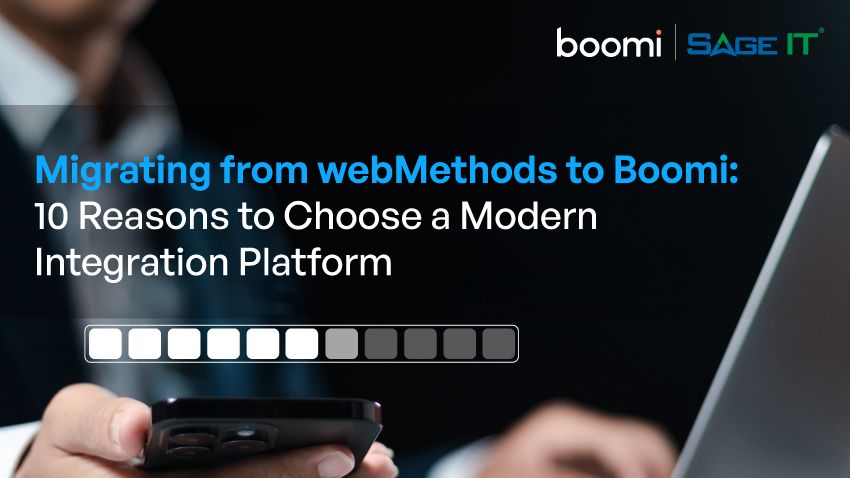Data without real-time insights is just noise. How are you making decisions?
Boomi and Kafka both handle data, but they follow fundamentally different approaches.
Boomi excels in structured workflow automation, while Kafka specializes in real-time event-driven messaging. Choosing the wrong one could slow operations instead of improving them.
We have compared Boomi and Kafka with their features and use cases. If you find that Bhoomi’s majority of features and use cases align with your needs, go with Boomi. Otherwise, Kafka might be the better choice.
Boomi vs Kafka Comparison – Features & Use Cases
What is Boomi?
Boomi, a cloud-native iPaaS (Integration Platform as a Service), connects applications, data, and business processes across cloud and on-premises environments. Its low-code/no-code interface lets organizations integrate CRM, ERP, HR, and financial systems without complex coding.
Pre-built connectors for Salesforce, SAP, Microsoft Dynamics 365, AWS, and Workday move data between platforms effortlessly. Event-driven processing keeps everything updated in real time.
Features & Use cases Of Boomi
1. Pre-Built Connectors for SaaS Applications
2. Low-Code/No-Code Interface
3. API Lifecycle Management & Security
4. ETL & Data Mapping
5. Business Workflow Automation
6. Hybrid & Multi-Cloud Integration
7. Event-Driven Architecture for Real-Time Processing
8. Governance & Compliance Features
9. Data Quality & Cleansing
What is Kafka?
Features & Use cases Of Kafka
1. Distributed Event Streaming
2. Exactly-Once Processing Semantics
3. Topic-Based Publish-Subscribe Messaging
4. High-Throughput Data Pipeline (Trillions of Messages Per Day)
5. Persistent Storage of Event Logs
6. Event-Time Processing & Windowing
7. Kafka Streams API for Real-Time Processing
8. Fault-Tolerant Multi-Cluster Replication
9. Producer-Consumer Model
Pros & Cons of Boomi
Pros
Pre-Built Connectors for Faster Deployment
End-to-End API Governance for Security & Compliance
Low-Code Workflow Automation
Cons
Cost & Licensing Structure
Performance in High-Throughput Environments
Complexity in Advanced Use Cases
Pros & Cons of Apache Kafka
Why Businesses Love Kafka
Grows with Your Data
As your data streams increase, Kafka’s distributed architecture lets you add more nodes without rebuilding the entire system.
Processes Data Instantly
Kafka handles high-throughput workloads, moving massive amounts of data with minimal delay. If your operations depend on real-time analytics or instant event processing, Kafka keeps data flowing without bottlenecks.
Reliable and Fault-Tolerant
Kafka replicates data automatically, so even if part of your system fails, your data stays intact. Businesses that depend on uptime and reliability can count on Kafka to keep operations running smoothly.
Flexible Data Distribution
Kafka doesn’t just push data from one place to another—it allows multiple consumers to access the same data at their own pace. This is great for companies managing multiple applications that rely on shared data.
Supports Real-Time & Batch Processing
Unlike traditional messaging systems, Kafka gives you the freedom to process data immediately or in batches, depending on your business needs.
Challenges You Should Be Aware Of
Takes Time to Set Up
Kafka requires careful planning, configuration, and ongoing maintenance. Unlike plug-and-play platforms, you can’t deploy it in a day.
Requires Significant Resources
Managing a Kafka cluster costs money. It demands infrastructure, skilled engineers, and dedicated monitoring, which can be challenging for smaller companies.
Not Ideal for Large Messages
Kafka is optimized for handling large numbers of small messages, but when it comes to transferring big files, performance can take a hit.
Message Ordering Isn’t Always Guaranteed
If your application requires strict, global message ordering, Kafka might not be the best fit since it only guarantees order within individual partitions.
Steep Learning Curve
For teams that haven’t worked with distributed systems before, Kafka’s architecture and operational requirements can be overwhelming.
Boomi vs. Kafka: Which One Fits Your Business Best?
Choosing the right integration platform depends on how your business processes and responds to data. Boomi and Kafka both handle integration, but they do it in very different ways. If you need structured automation to connect applications and streamline workflows, Boomi simplifies the process. If your business relies on real-time data streaming and large-scale event processing, Kafka’s high-speed messaging system is a stronger fit.
Which One Works for You?
For most businesses, Boomi offers a more practical approach to integration, while Kafka suits companies dealing with large-scale, high-speed event processing.
Need expert guidance with Boomi? Our Boomi Consulting Services help businesses design, implement, and fine-tune their integrations—without the hassle of complex configurations. Whether you need API management, workflow automation, or cloud integrations, our experts will guide you every step of the way.