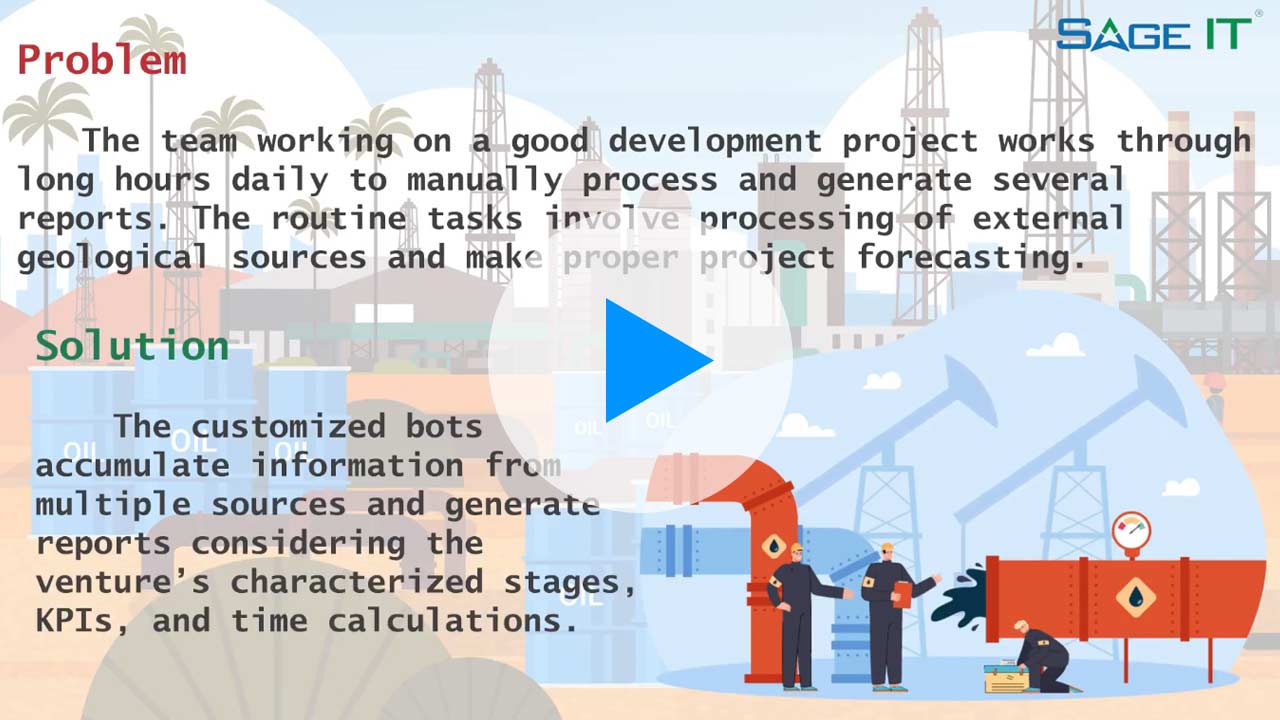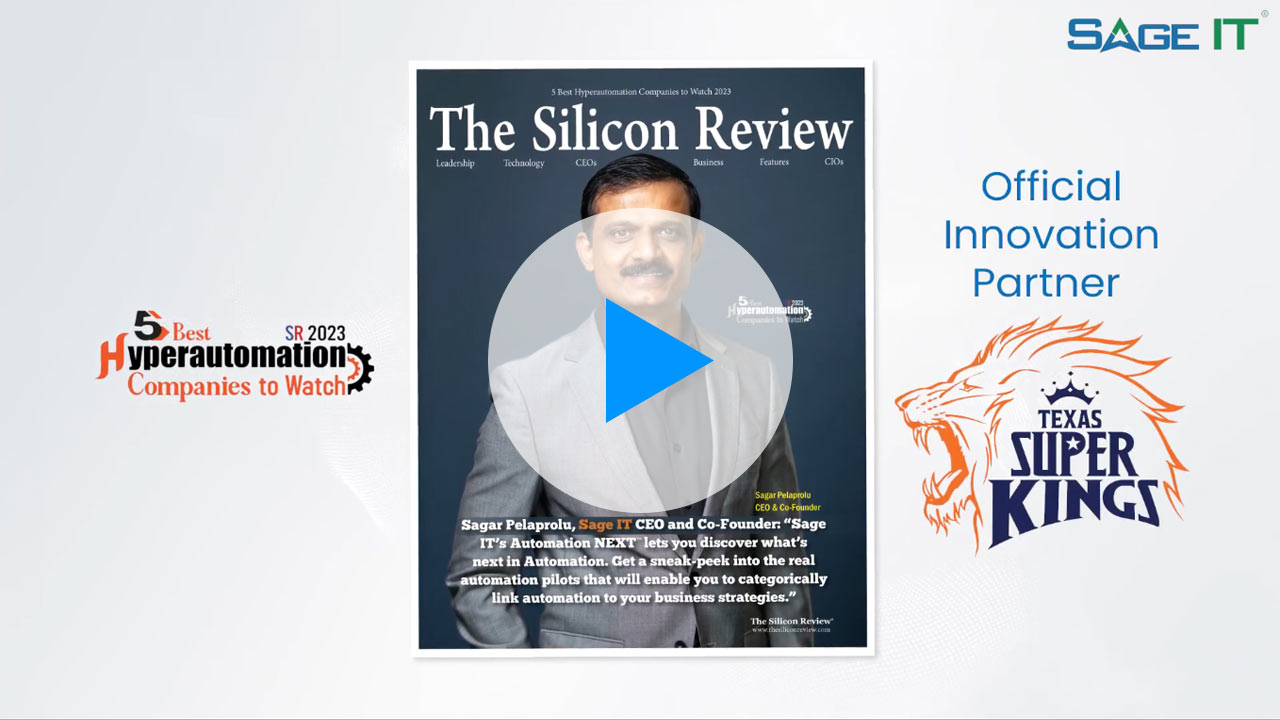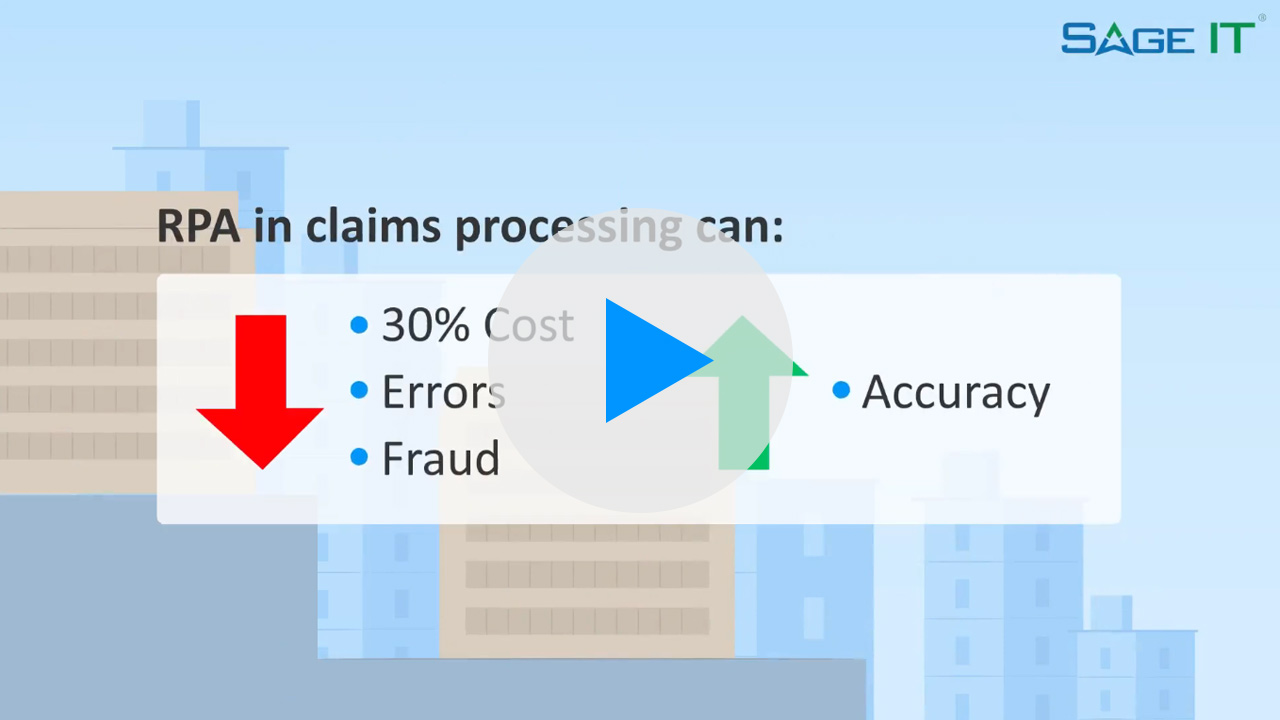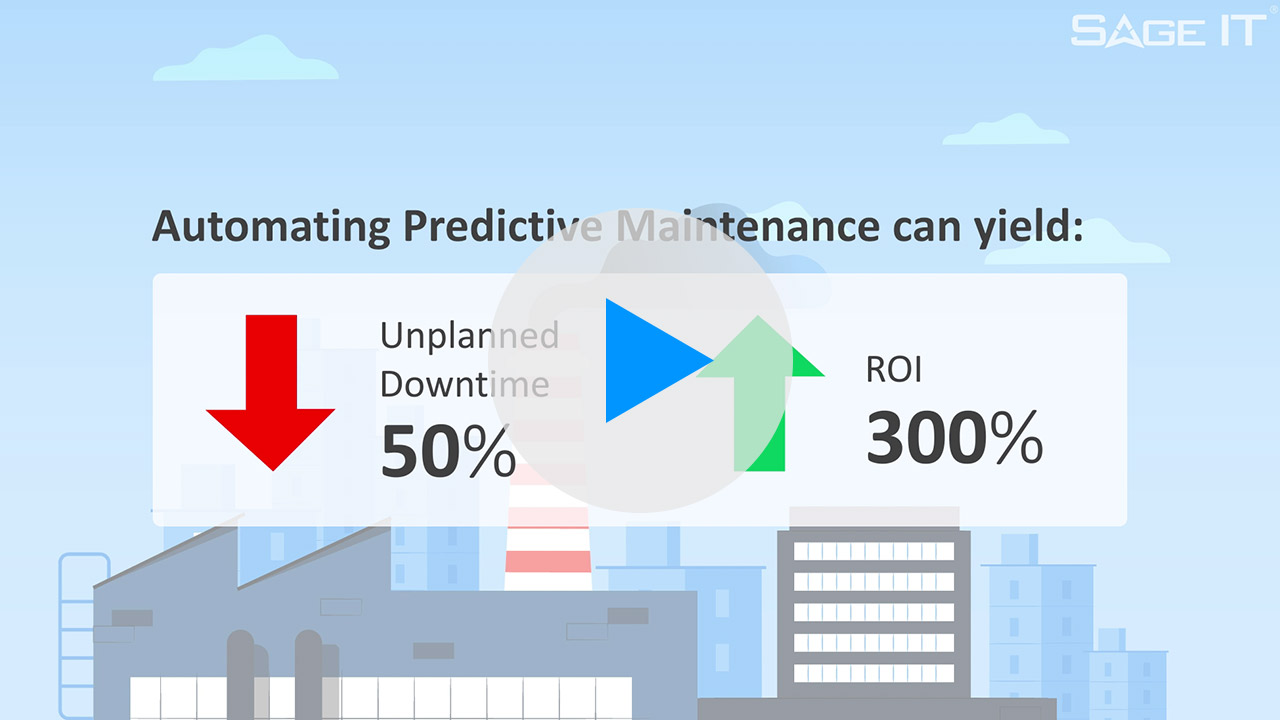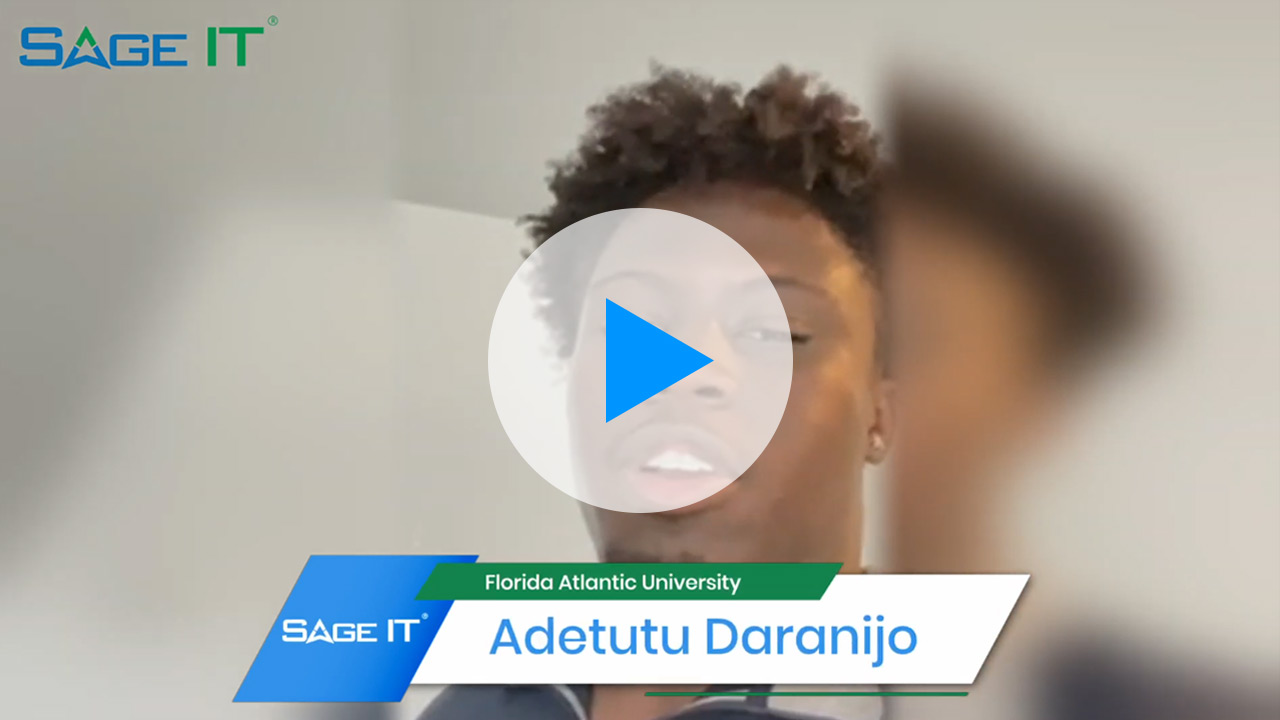1. Data Collection
a. BOT (Role – lease and title analyst) receives email with subject line as “Well Lease Status Change”
b. Open email and extract API value/name of each well from excel attachment.
2. Validate Well Type and Determine Actions
a. Bot determines if it is new well (if it is not new – end the process).
i. Check this by querying DB.
b. If it is a new well, determine if its horizontal (if it is not skip to step 5).
i. Check this by querying DB.
c. If it is horizontal, research well in WellView with formation code and API value.
3. Interaction with Other Systems
a. Bot opens Arc Map (Desktop App) to enter API value and formation code to search for particular well.
b. ‘Select Leases’ option to link the well to production.
4. Gather Information
a. Bot collects tract(s) traversing well in QGIS.
b. Query DB.
5. Update System and Records
a. Bot adds well and data to relate wells node on tract(s) in QLS.
b. Update agreement of well information in QLS DB using update command.
6. Customer Communication
a. Bot sends an email to lease analyst with confirmation identifier received when update is complete with excel attachment of the well details.
To know more about how Sage IT can help in your automation journey, visit: https://sageitinc.com